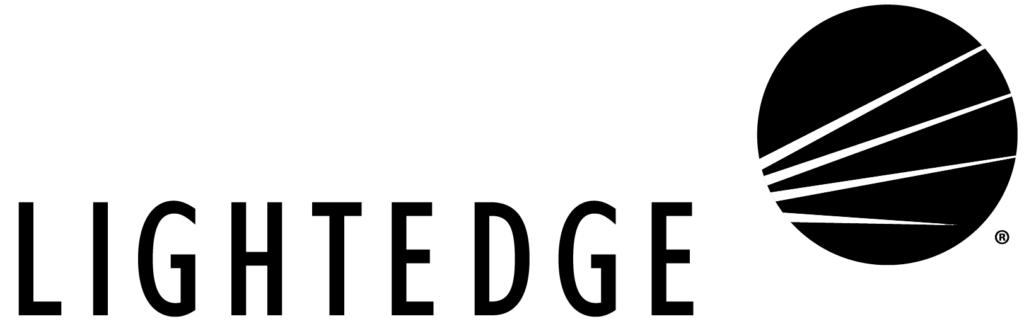What is an IT Standard Operating Procedure (IT SOP)?
IT SOPs (IT standard operating procedures) are detailed, written documents that describe specific IT department and data center procedures. While executing them may seem mundane, IT SOPs are the key to creating and maintaining uniform, reliable outcomes for your data center functions. Whether you’re onboarding new IT employees, starting a new project, documenting existing practices for reference, training and disaster recovery, or ensuring compliance for regulations, standard operating procedures document the day-to-day activities that your team has perfected.
IT SOP best practices
Your IT SOP should include concise, step-by-step instructions to help your team consistently carry out routine operations that align with best practices. These instructions ensure reliable outcomes. And they reduce the chance of human error. While their intent is to ensure data security and integrity, they also improve communication, operationalize policies, maintain organizational knowledge and streamline processes to make your team more efficient.
SOPs apply to all users, regardless of whether they are onsite or working remotely. They impact software applications, operating systems, firmware and associated data. Your IT standard operating procedure can be a manual of many procedures or it can be configured to cover specific activities.
Common types of IT SOPs for your data center
- System Maintenance SOP
- Physical Security Standard Operating Procedure
- Logical Security SOP
- Incident and Problem Management SOP
- System Change Control SOP
- Configuration Management SOP
- Disaster Recover Standard Operating Procedure
- Electronic Signature Policy SOP
- Computer System Validation Policy
- Backup and Recovery SOP
- Security Administration Standard Operating Procedure
- Software Development SOP
- Training Management SOP
How to document IT standard operating procedures
Once you’ve defined the scope of your IT SOP project, you’re ready to get started. You’ll frame the rest of your work with the end goal of what you want to accomplish in mind.
Choose a format
To begin, choose a format. It can be a past template that the organization is already familiar with or one of the many preformatted templates that are available through a number of online resources.
Break down the steps
Next, you’ll want to break down the procedures into steps, hierarchies or flowcharts. At this point, it’s important to make sure you’re writing with the intended user in mind. Are they new employees? What is their prior knowledge of the organization and the terminology? Make sure you’re arming them with the information they need.
Get feedback
Now, ask for feedback from stakeholders as well as the team that executes the process. Have them review your draft and make suggestions. Don’t be surprised if this requires a few rounds of modifications.
Ruthlessly refine & test
Next, revise and ruthlessly refine your procedure. Imagine yourself as the user and make sure how you present the documentation is clear and concise. Then test it from start to finish, possibly with a member of your IT team that has little familiarity with the process, to make sure your instructions are communicating as intended.
Pull it all together
Finally, bring all the pieces together into one comprehensive SOP document. Here are common components of an IT standard operating procedure.
Common IT SOP components
- Title. Be straightforward and clearly define what the doc covers
- Issue or effective dates
- Version number
- Responsible party. The person responsible for developing and maintaining the document
- Description. Give an executive summary of what’s in the document
- Purpose. Background and rationale to help a reader understand why the IT SOP was implemented. This might include the standard or policy the SOP fulfills or who requested the documentation
- Scope. Which procedures are covered and excluded? What departments, groups or individuals does the document apply? This is important to avoid mission creep
- Policies. Defines key rules or constraints that apply
- Budget. Identify relevant financial expenditures
- Roles and responsibilities. Stakeholders of the system and procedures, and a responsibilities matrix of who will be executing each activity
- Definitions. Especially for ambiguous terms, acronyms and jargon unique to your organization
- Operations. Map the procedures to the larger IT service catalog as well as the business functions that the process impacts
- Equipment. Inventory of relevant equipment, hardware and software
- Resources. Any knowledge base, tools, technology and supplemental materials the user may need. Include any external sources — like manuals, documentation, policies, regulations, other SOPs — that are relevant. Be sure to provide information about what the resources are used for and where they are stored. (Links can be very helpful.)
- Procedures. Outline the activities step-by-step in chronological sequence. Be sure to include the actual configuration of the systems impacted by the procedure. Often checklists can help ensure accuracy and completeness. Flowcharts and diagrams are also practical and helpful additions
- Warnings. Clearly communicate precautions and lessons learned
- Handling incidents and troubleshooting procedures. Detail aspects of the expanded incident lifecycle. You should also include a comprehensive escalation path
- Testing mechanisms. The evaluation criteria to confirm the procedure’s success
- Maintenance. Schedules of maintenance and the tasks required, plus all related equipment warranties. Again, links to the materials can be very helpful
- Service continuity. Describe the system resilience, including backup and restored tasks. Be specific about how service continuity is implemented in the event of system failure
- Monitoring. How are issues detected, collected and referenced? Include metrics against which the IT SOP can be judged, including dashboards and KPIs
- Service review. Notes about the previous and current review periods, including current and peripheral issues
- Risk assessment. Identify the risk methodology and the latest assessment
- Training. How new employees are trained on the systems and procedures
- Review and revisions. Identify review dates. Detail how records are maintained and stored for future reference. Identify how changes are made to the systems and procedures. List revisions as the document evolves and when the changes were added
- Approvals. Individuals who are required to approve all procedures. Include name, title and signature
Download a free IT SOP template
Get a jump-start on creating your IT standard operating procedures. Downloading our free IT SOP template. This customizable, fillable form is built in Microsoft Word and provides step-by-step guidance on the common components of an IT standard operating procedure.
Your IT SOP is a living, breathing document
Your commitment doesn’t end with approval. Your IT SOP should be reviewed every six to twelve months to identify steps that may need to be modified due to changes in your environment, additions to the system, new variables, team changes, file storage modifications, etc.