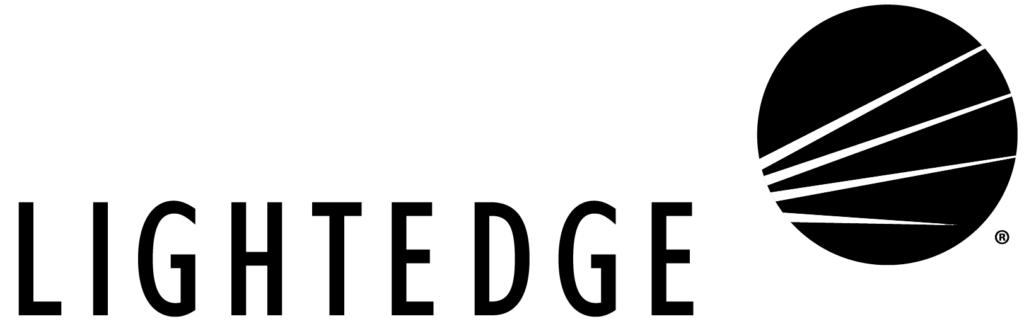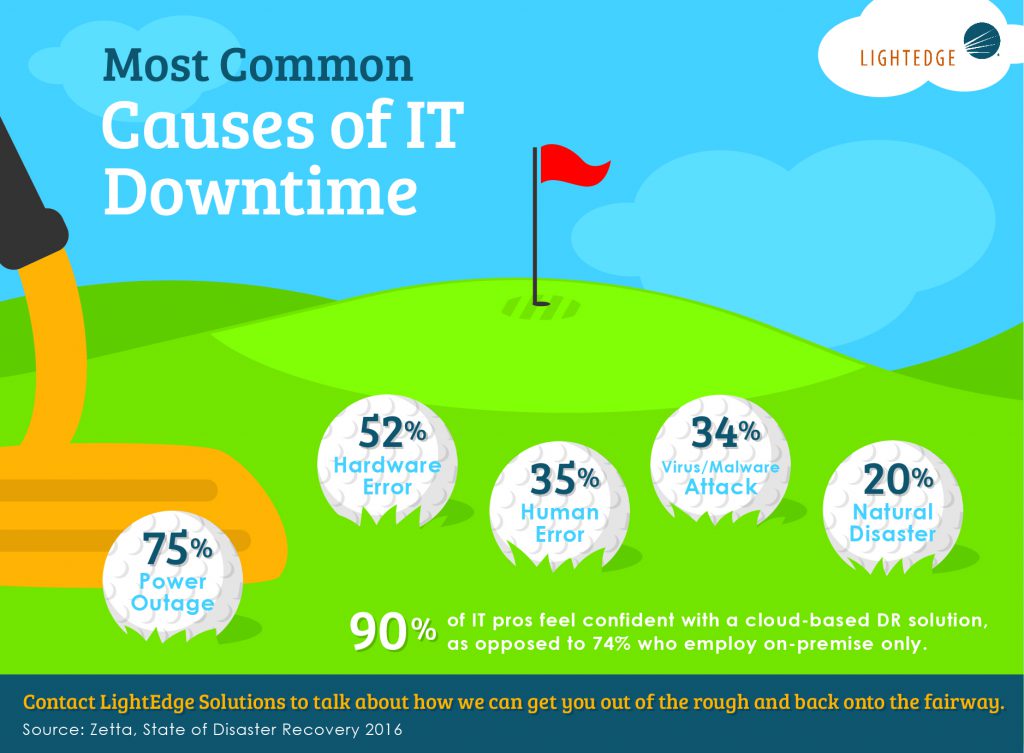You’ve practiced your swing a thousand times. Purchased countless buckets of balls at the driving range. Taken lessons, watched videos on YouTube and taken every piece of unsolicited advice to heart. Yet, inevitably, you step up the tee, visualize where you want the ball to go, and…you slice it into the rough. Despite your best intentions and all the preparation in the world, golf is a humbling game, which is why you need to practice your irons just as much as you do your drives; so, that you can be prepared to get out of the rough when the unexpected (or depending on your handicap, expected) occurs.
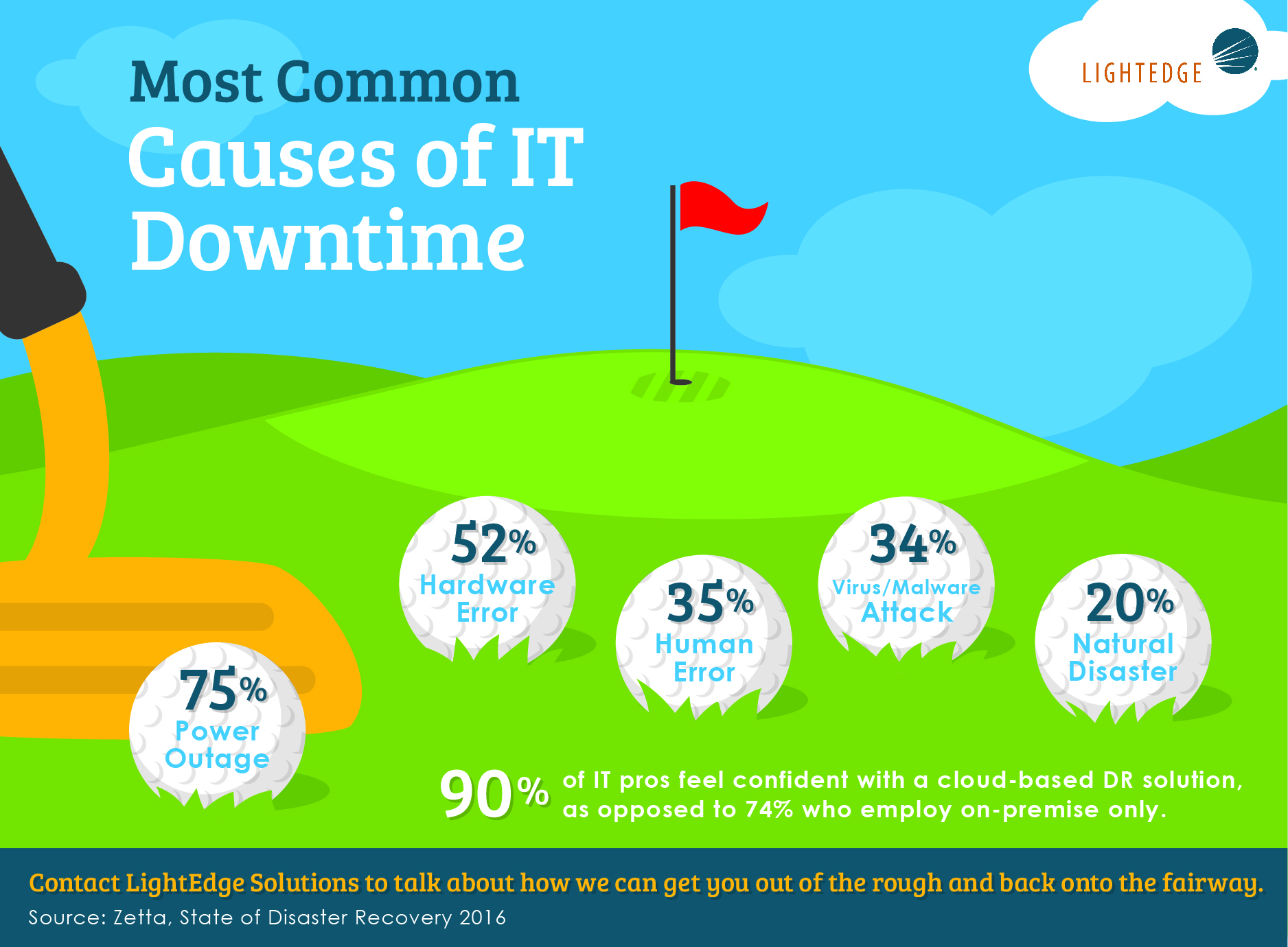
The same concept applies to business. As we’ve seen in the past year with the massive Amazon Web Services outage and the recent malware/ransomware attacks, any business can suffer a major service outage or catastrophe—even those with the most diligent IT teams. The difference between taking a huge loss due to an outage or hack and rebounding quickly with minimal service interruption is a detailed and tested disaster recovery plan.
So, what needs to be included in an effective disaster recovery plan?
Components of an Effective Disaster Recovery Plan
The genesis of any disaster recovery plan is having a facility (most likely a partner site) that can maintain operations during an unplanned outage. Ideally, this facility will provide N+1 redundancy on every main component, multiple power feeds for redundant loop connectivity, and uninterruptable power supplies and diesel backup generators. It’s also wise to employ multiple carriers and physically diverse connection points to ensure network availability.
Managed Backup
Best practices for data protection recommend that you maintain three copies of data, on two types of storage, with at least one in a remote location. This is known as the 3-2-1 rule and it greatly improves the availability of business-critical apps and data, but it requires separate storage infrastructure that enables fast, reliable data backup and recovery for remote offices, data center LANs and VMware® environments. There are many different solutions for backing up your data, including on site, physically off site and cloud storage of backups.
Cloud Data Protection
Cloud data protection allows you to store backups offsite without the cost and complexity of managing separate infrastructure and network resources.
Virtual Security Operations Center (VSOC)
No matter how big your business is, real-time data monitoring can protect you and your customers with proactive alerts on emerging threats and recommendations on security policy changes that allow you to optimize staff resources.
Workplace Recovery
When your company’s access to phones, computers, and networks needs to remain uninterrupted, your business continuity plan should include a detailed plan for a workplace recovery option.
Developing Your Disaster Recovery Plan
Now that you know what types of things should be included in your business continuity/disaster recovery plan, it’s time to craft it. Here are some steps you can take to form and maintain your plan.
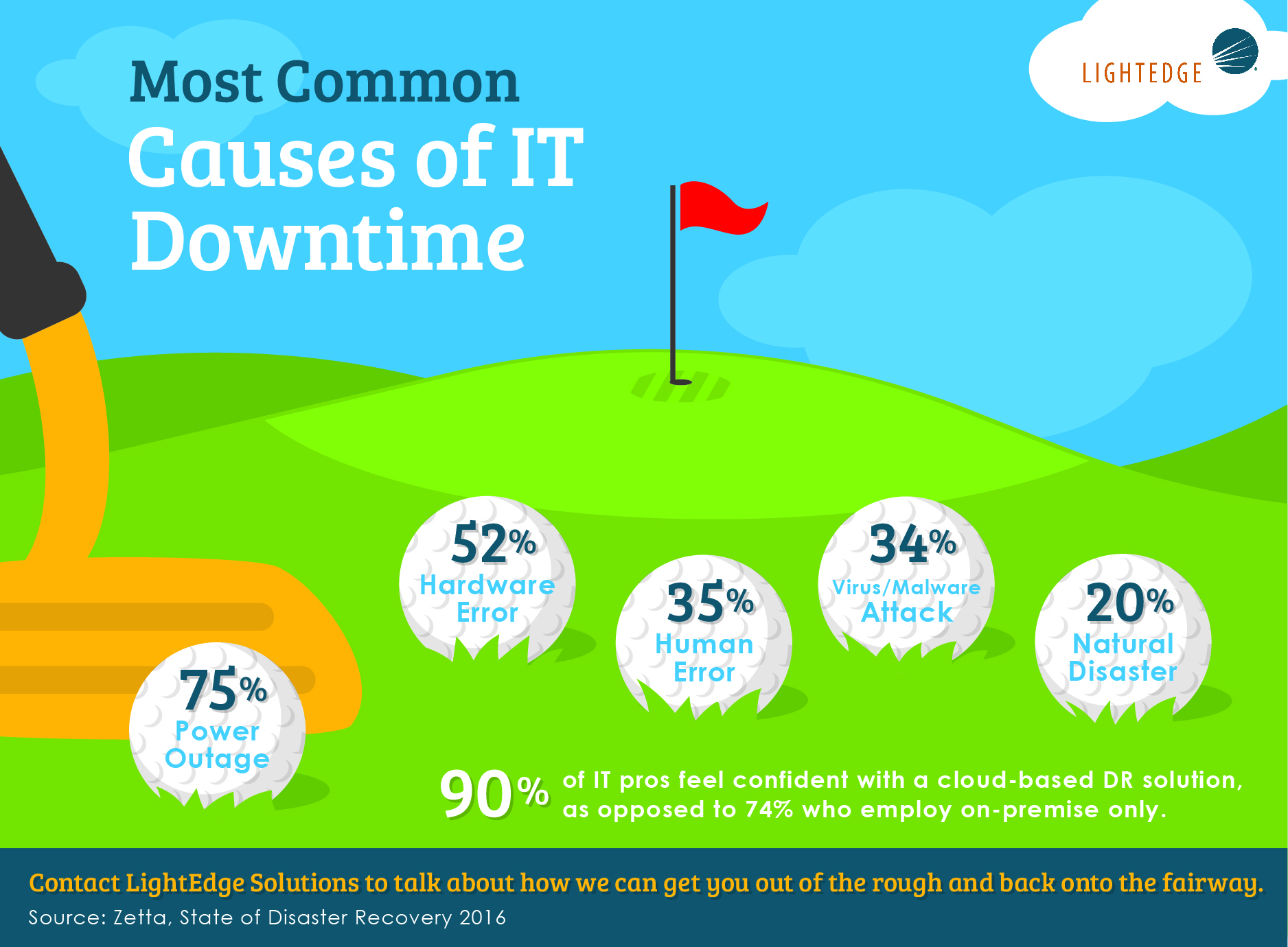
The same concept applies to business. As we’ve seen in the past year with the massive Amazon Web Services outage and the recent malware/ransomware attacks, any business can suffer a major service outage or catastrophe—even those with the most diligent IT teams. The difference between taking a huge loss due to an outage or hack and rebounding quickly with minimal service interruption is a detailed and tested disaster recovery plan.
So, what needs to be included in an effective disaster recovery plan?
Components of an Effective Disaster Recovery Plan
The genesis of any disaster recovery plan is having a facility (most likely a partner site) that can maintain operations during an unplanned outage. Ideally, this facility will provide N+1 redundancy on every main component, multiple power feeds for redundant loop connectivity, and uninterruptable power supplies and diesel backup generators. It’s also wise to employ multiple carriers and physically diverse connection points to ensure network availability.
Managed Backup
Best practices for data protection recommend that you maintain three copies of data, on two types of storage, with at least one in a remote location. This is known as the 3-2-1 rule and it greatly improves the availability of business-critical apps and data, but it requires separate storage infrastructure that enables fast, reliable data backup and recovery for remote offices, data center LANs and VMware® environments. There are many different solutions for backing up your data, including on site, physically off site and cloud storage of backups.
Cloud Data Protection
Cloud data protection allows you to store backups offsite without the cost and complexity of managing separate infrastructure and network resources.
Virtual Security Operations Center (VSOC)
No matter how big your business is, real-time data monitoring can protect you and your customers with proactive alerts on emerging threats and recommendations on security policy changes that allow you to optimize staff resources.
Workplace Recovery
When your company’s access to phones, computers, and networks needs to remain uninterrupted, your business continuity plan should include a detailed plan for a workplace recovery option.
Developing Your Disaster Recovery Plan
Now that you know what types of things should be included in your business continuity/disaster recovery plan, it’s time to craft it. Here are some steps you can take to form and maintain your plan.
- Determine Your Needs: What kind of infrastructure or configuration will suit your business and needs for disaster recovery? Where do you want your backups stored? Onsite? Offsite? Virtually? All of the above?
- Define Crucial Data and Processes: Which data and processes are crucial to keeping your business running in the event of a disaster that causes a service outage? When determining what they are, be sure to calculate the financial and operational costs you’ll incur if they’re not available.
- Create Your Plan: With your identified needs and critical business factors identified, you can now create your plan. A well-documented plan is critical to data restoration in the event of an outage, which can be a difficult, if not impossible, challenge if you’re unprepared. In addition to defining your critical data and processes and how you will protect them, your plan should also outline processes and communication procedures that should be followed in the event of a disaster. You will also want to decide who the members of your business continuity/disaster recovery team will be.
- Assign Responsibilities: Once you’ve detailed your post-disaster processes and communication procedures, you’ll want to identify which team members will be responsible for different task. Having this information predetermined allows stakeholders to be prepared and helps ensure a smoother recovery process.
- Test Your Plan: Now that your plan is formulated and you know who will be responsible for each action item, you should test the plan. Don’t plan to test it only once, either. Test it routinely. Be sure to document results and make changes if certain recovery steps aren’t working.
Look to LightEdge
If you’d like an expert hand in developing and maintaining your business continuity/disaster recovery plan, look to LightEdge. We offer everything you need for a successful disaster recovery plan, and it’s all back by 24/7/365 live support. We can ever offer unsolicited golf advice, but you might be better sticking to those YouTube videos.