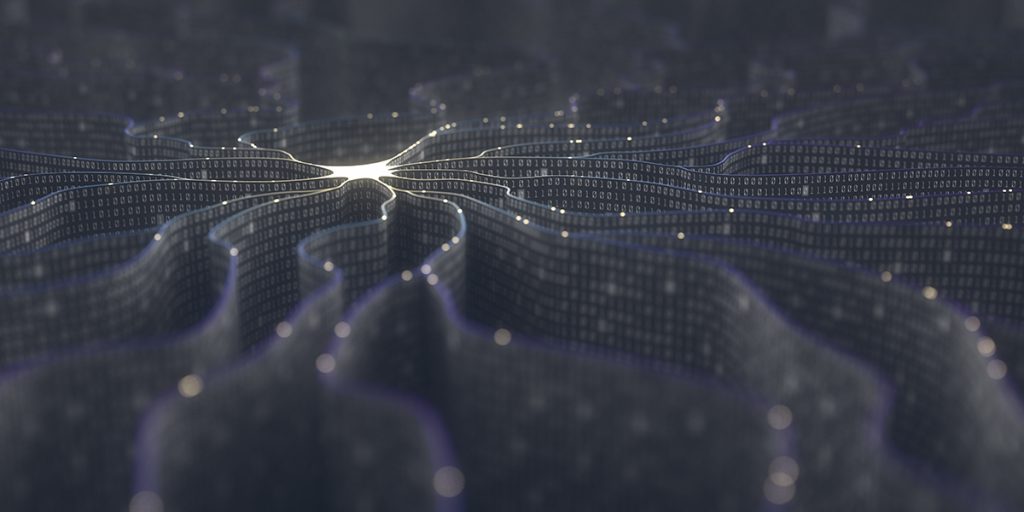Before deciding which co-location facility to choose for your technology equipment, you’ll want to go through a checklist to make sure the multi-tenant data center has everything you need to protect your assets and meet your needs.
Each customer will have different needs based on what factors are most important to their business, but here are nine things to consider when choosing your site:
1. Location
You’ll want your co-location facility to be in close proximity to your company’s headquarters or near the location of the majority of your employees. The physical location also needs to take into account your company’s user base for connectivity and latency, or the time it takes to transmit a file.
Geographically, the facility needs to be located close to power, which is imperative to its operations, as well as in a location that protects it from weather events such as hurricanes, ice storms and earthquakes. In Iowa, you’ll want to ensure the facility is rated against 200 mph winds or below the surface of the ground, and find one that is capable of dispersing water away from the facility in the case of heavy rains or an ice storm.
2. Security
Both external and internal security are paramount to protecting your system. Ask what type of external security is in place to prevent entrance to the facility and whether there is on-site security 24 hours a day, seven days a week. Once an individual has access to the lobby, consider how he or she receives access onto the data center floor. Dual factor authentication such as an identification badge along with a physical security component (i.e. a face or iris scan, handprint verification or keypad code) provides the best security.
You’ll also want to know about video monitoring of the site and how long video footage is stored, along with information about the security of the access controls of the physical facility, especially when it comes to third-party audits for certifications.
3. Redundant power
A power failure equals failure of your equipment. That’s why it’s important to ensure any facility has a backup power source with an A and B side. This allows your equipment to perform at concurrent maintainability and gives the facility the ability to operate while one of the power sources receives maintenance.
4. Efficient cooling
Just like with power, cooling is vital. Computer equipment needs to be kept at a constant temperature to ensure servers don’t overheat and fail. Make sure any co-location facility has a redundant source for cooling and temperature control.
5. Connectivity and preparation for the future
Make sure you’re able to connect easily. Ask what options are available – can you connect to your current system provider or is there another provider that the center works with?
Future connectivity and storage also are important to consider, and you’ll want to know whether the facility has an on-ramp to a Cloud product. Some facilities will provide a hybrid Cloud where the customer receives its own private Cloud storage within the facility but also access to a public Cloud such as Microsoft. Most customers will want a combination of both so they can be prepared for the future of computing and Cloud compute.
6. Agreements
Most co-location facilities will have a service level agreement or contract with the customers. You’ll want to ensure the facility honors its agreement, which might include details such as how often a technician will be available for support when needed.
7. Disaster recovery
If a disaster were to strike in which the facility would be destroyed, you’ll want to know whether there is a second or multiple other locations that are interconnected and provide a backup to the co-location facility. You’ll also want to inquire about recovery time if such a disaster were to occur.
8. Amenities
A few extras can make the difference to a client. A loading dock and storage area where they can receive equipment until it’s ready to deploy is important, along with a build-up and burn-in room where equipment can be unloaded and connected to the system before it’s racked and put on the data center floor. A break area with coffee along with conference room spaces and wireless internet access also will be important for employees who need to come on-site to work.
9. Experience
You’ll want to know whether the facility has engineering resources available on-site at all times to help troubleshoot or provide guidance for any issues that may arise. If consulting and engineering experts are not available on-site, find out if they are available to be called upon to solve a problem.