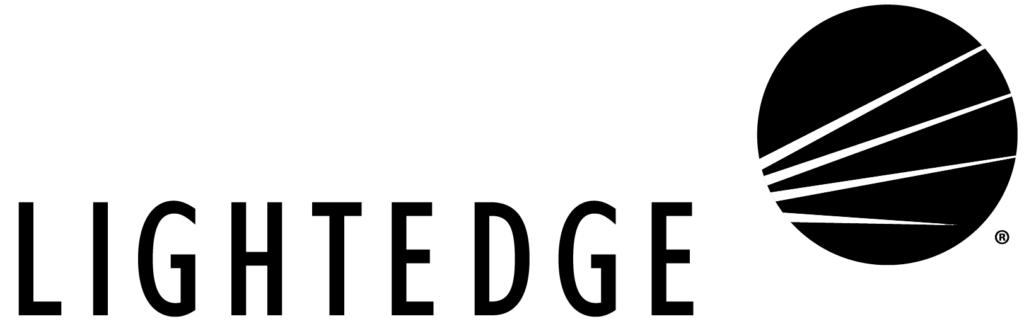LightEdge Cloud Firewall, powered by FortiGate, is the latest development from our partnership with Fortinet. In this blog, we’ll tell you about how LightEdge Cloud Firewall benefits your organization by:
- Securing your cloud footprint with Fortinet’s industry-leading AI/ML technology.
- Providing 24/7 management & monitoring so your staff can focus on business priorities.
- Simplifying your disaster recovery experience with true network mobility as part of LightEdge Cloud Recovery, letting you return to operations in minutes instead of hours or days.
What Is It?
LightEdge Cloud Firewall includes a dedicated high-availability pair of industry-leading FortiGate Next Generation VM Firewalls, enabled with Fortinet’s AI/ML-powered Unified Threat Protection bundle, which includes valuable services such as Intrusion Prevention and AI-powered protection against network-, file, web-, and DNS-based threats. We offer different sizes to match your business needs, giving you the ability to scale and grow with your business.
LightEdge + Fortinet: An Expert Partnership Working for You

We provide LightEdge Cloud Firewall as a fully co-managed service. As an Expert-level Fortinet Partner, we bring decades of experience managing fleets of firewalls for organizations across the high-risk industries of healthcare, finance, insurance, and to your business. We can help you with your firewall ruleset, review it for best practices and identify security risks and how to mitigate them. Your staff keeps the control they want, when they want it, and we’re always here keeping watch and ready to handle any questions, concerns, or requests. We can take care of the busy work like routine configuration changes and patching, so your staff can focus on larger organizational initiatives.
Disaster Recovery is just like drawing an owl.
For most of my IT journey, I’ve been a network engineer. One thing I’ve noticed is that most business continuity products, and disaster recovery products in general, were not exactly created with the network in mind, and that fact is borne out in most disaster recovery solutions! This causes disaster recovery plans to suffer from a phenomenon often referred to as “How to Draw an Owl.” Very often, a disaster recovery plan will be
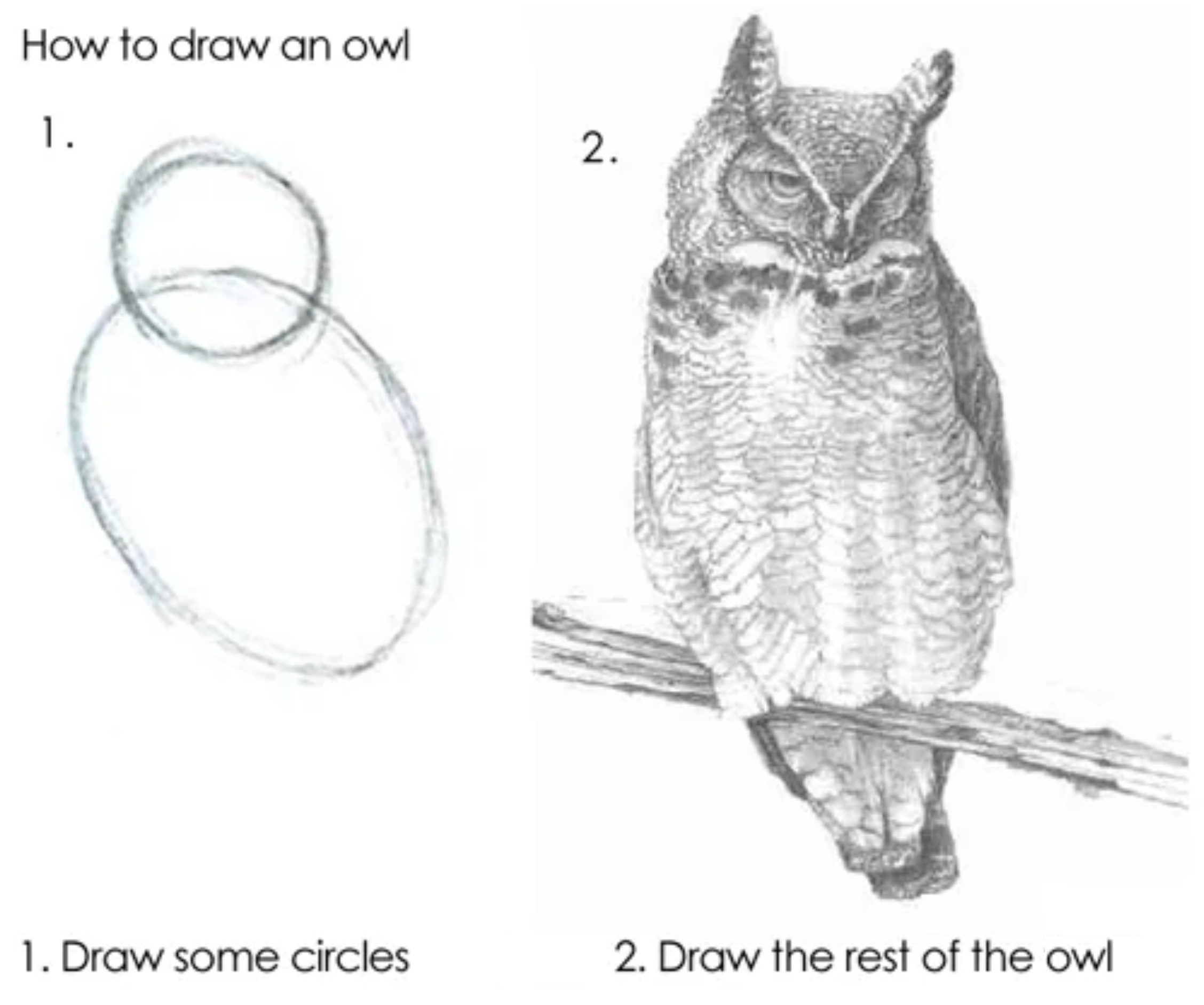
meticulous about moving servers and data and ensuring that VMs are able to be powered on at a secondary site as quickly as possible, and modern tools like VMWare Cloud Director Availability and Zerto, can make this happen with the push of a button. Some will even go so far as updating network settings on the servers. However, when it comes to making those servers reachable and usable, it is left to the network engineers to quickly “draw the rest of the owl,” filling in the gaping holes left by traditional disaster recovery solutions. Factors such as DNS, applications with hard-coded IP addresses, VPN tunnels (especially to third parties), and today’s hybrid and remote workforce mean that while the servers may have come up quickly and easily and the data moved to where it needs to be, the network and security teams are often then tasked with herculean efforts to make it all reachable and usable. But what if it didn’t have to be that way? With LightEdge Cloud Recovery & LightEdge Cloud Firewall, it doesn’t have to!
Better Disaster Recovery through True Network Mobility
As part of LightEdge Cloud Recovery, LightEdge Cloud Firewall brings disaster recovery to the network. LightEdge Cloud’s software-defined networking allows you to quickly move one or many private networks to your disaster recovery cloud site, and LightEdge Cloud Firewall extends this to your public IP addresses, as well. We protect your firewall with the same disaster recovery technologies as your servers, so they move WITH your servers. So, while your servers power on in your disaster recovery environment, your firewalls are there too, bringing not just their full configuration, but their public IP addresses too! That means you no longer have to worry about:
- Playing whack-a-mole with hard-coded IP addresses.
- Updating DNS records and waiting for propagation.
- Tracking down 3rd party resources to update VPN tunnel peer addresses.
- Paying for disaster recovery firewalls that sit idle 99% of the time.
- Keeping production and disaster recovery firewall configurations in sync.
You’re able to return to operation in minutes, not hours or days. In the video, we’ll see, as part of LightEdge Cloud Recovery, how easy disaster recovery can be with LightEdge Cloud Firewall.
LightEdge Cloud Firewall Demo
Would you like to know more?
We can show you how LightEdge can take your organization’s disaster recovery capabilities to the next level with LightEdge Cloud Firewall and the rest of our LightEdge Cloud Recovery services. Call us at 1.877.771.3343 or contact an expert.
_ _ _

Stephen Martin: Principal Technologist
Stephen has 20 years of IT experience, from the help desk to managing IT operations for a national furniture retailer. Today, he helps clients of all sizes make moving to the cloud as easy and secure as possible.