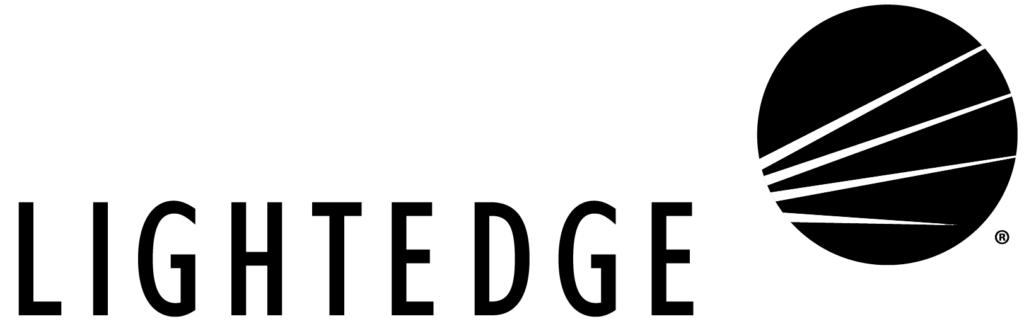Hybrid storage is the merging of RAM, Solid State Drives, and traditional hard drives to deliver better performance from storage arrays while keeping costs down.
If you separate these storage options out and look at them individually, they each have strengths and weaknesses. For instance, Random Access Memory (RAM) is the hardware in a computing device. It’s where the operating system (OS), application programs, and current data are all kept, so they can be quickly reached. While RAM disks are faster than Hard Drive Disks (HDD), they have a lower storage capacity and can be volatile.
Solid State Drives (SSD) are a type of mass storage device that support the reading and writing of data. SSDs are non-volatile, and a can be 5-50 times faster than HDD. They are very expensive and have a lower storage capacity than an HDD, however, according to TechTarget.
A hard drive is a storage device that uses a magnetic recording to store and retrieve data. While an HDD is lower in cost and higher in capacity, it has slower access times and data rates.
With the hype surrounding All-Flash Storage arrays, there is still a place for Hybrid Storage in the IT portfolio. While Flash systems have a distinct advantage in price and input/output operations per second (IOPS), Hybrid arrays and traditional spinning disk arrays still offer the best price per gigabyte.
Solid State Drives
Solid State Drives (SSD) serve a similar function as a hard drive, but their internal components are much different. Since SSDs do not have moving parts, they are faster at accessing data than HDDs. SSDs are also less likely to breakdown because due to lack of moving parts. With the lack of moving parts, there is also no “spin up” state, making SSDs lighter and quieter. This is the main reason why SSDs are a popular choice for laptop computers.
While SSDs have many strengths, they also have weaknesses. As SSD technology is the newer option over traditional hard drive technology, the price is higher. According to TechTerms, the price of an SSD is about 10 times as much per gigabyte as a hard drive.
SSDs use flash memory chips to store their data, which means they have specific requirements in terms of data destruction. This storage method means that there are extra security concerns when it comes to erasing data.
Hard Drives
A traditional hard drive has a paired magnetic head that writes and reads data on a spinning magnet-coated metal platter. Traditional spinning disk-based storage arrays require large numbers of disks to generate high performance and low latency. This tends to result in significantly more storage being purchased than is needed, just so you can satisfy the performance requirement.
One of the disadvantages of an HDD is when it’s compared to SSD in the speed it writes and reads data. An HDD also consumes more power than an SSD does. Because of this, and the fact that it is the louder and heavier option, an HDD is not the ideal choice for a laptop.
When wiping your hard drive of data, there are security concerns. Making sure that a hard drive is properly sanitized is critical, as there are programs available to recover deleted information. CSO Online explains proper PC disposal procedures here.
RAM
RAM is a type of memory that can be volatile and viewed as temporary memory. The RAM chips may be individually mounted on motherboards or in sets on a small board that are connected to the motherboard. The value of a RAM disk is that it significantly reduces the delay you normally encounter in HDDs.
On the other hand, RAM has a lower gigabyte capacity and is not a permanent storage solution because of its volatility.
How Hybrid Storage Works
Hybrid storage systems work by keeping the bulk of your data on spinning hard drives, and then storing the most frequently used data on the SSD for higher performance. Typically, the “working set” of data is less than several hundred gigabytes. This means that the storage system can watch for the most actively and recently accessed bits of data and keep those bits of data instantly available on the SSDs.
When additional requests for that data come in, those requests are serviced from RAM or SSD, at a significantly higher performance level than if the data was coming from traditional spinning disk. We still get the ability to store data that is less frequently accessed on the same storage system and write that data out to spinning disk, reducing the need for expensive SSD and RAM.
Workloads that are gravitating towards All-Flash systems include server and application workloads and database workloads. Basic server workloads and higher-end backup storage is still landing on hybrid storage arrays due to the price per gigabyte advantage. Another reason this is happening is sufficient performance by utilizing flash caching techniques.
This is just the tip of the iceberg on hybrid storage arrays, and the knowledge that is out there could fill, well, a large hybrid storage array. If you have any questions about hybrid storage or would like to talk with an expert about moving to a hybrid storage array, get in touch here.