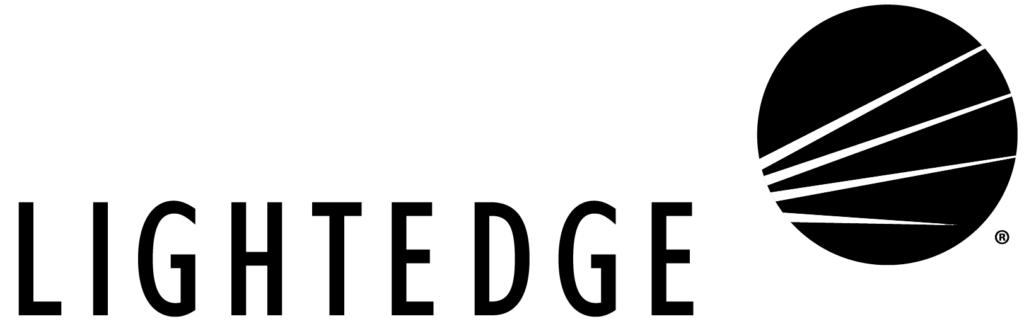A Cloud Vision 2020 survey conducted by LogicMonitor predicts that 83 percent of the enterprise workload will be on the cloud by 2020. With all the potential that cloud platforms have to offer, business executives are making the move from traditional IT to cloud computing. If the core of your business doesn’t focus on data centers, then why are you allocating all your time, money and resources towards their upkeep?
Allowing colocation experts to keep your data secure and compliant while still giving you control will ultimately improve business efficiency and innovation. Your business will be able to get back to its core focus once again.
The business challenges that the cloud can solve are undeniable.
Why Move Away from Traditional IT?
Making the move away from traditional IT to cloud computing is a major jump. It requires making decisions that affect your company’s bottom line and growth. Before diving off the deep end, find out why other companies just like you are making the move. Then, decide for yourself.
Financial Gain
Gartner’s IT Budget report shows that healthcare companies often spend 75 percent of their IT budgets on maintaining internal systems. Regardless of your industry, companies are often blinded by the upfront price of software and fail to understand the cost of maintenance, additional hardware, support and expert talent that has the knowledge to run these systems.
Cloud services allow companies to pay for the resource usage that is needed while taking advantage of the flexibility and scalability.
In addition to labor and hardware savings, cloud computing has increased productivity across entire enterprises. Employees can transfer their focus from installation and upkeep to innovating and growing a company’s bottom line. In addition, cloud storage is typically available anywhere through an internet connection. This improves productivity for companies that rely on travel or remote working conditions.
According to IBM, LightEdge’s headquartered state has moved state email and calendar systems to the cloud and is putting Iowa on track to save $1-2 million per year. To learn more about how the cloud has saved companies (and states) money, see IBM’s United States of Cloud saves states millions of dollars.
Security and Control
A careful review shows that relinquishing control and security are two major concerns for companies looking to move to the cloud. Thankfully, LightEdge’s top priority is keeping data secure and compliant while still giving you control as needed. In fact, many of our services meet the rigorous standards of:
- ISO 20000-1
- ISO 27000
- SOC 1 Type 2
- SOC 2 Type 2
- SOC 3
- HIPAA
- PCI-DSS
Other security benefits of moving to the cloud include high availability and support. Cloud security solutions best practices offer expert support whenever and wherever it is needed. Many providers offer 24/7/365 live technician support and monitoring to ensure your data is secure.
Advanced cybersecurity protection and support combined with the physical infrastructure and world-class cloud experts, ensure that moving to the cloud is the best security option for your data. For more examples, check out why Kemin Industries made the move to ensure their data was more secure and redundant than ever before.
Disaster Recovery
Businesses of all sizes should be taking disaster recovery seriously. Cloud solutions are helping organizations guarantee the uninterrupted performance of their IT operations and mission-critical systems in the event of a disaster. With the fast, redundant server at an offsite data center, organizations are avoiding damaging outages since their move to the cloud.
At the core of any emergency preparedness plan is a facility that will maintain operations during an unplanned outage.
How to start your move to the cloud
Cloud computing may seem like a broad and overwhelming topic. It can cover everything from storage backups of important data to running your enterprise systems. But at the end of the day, moving to the cloud will make your organization more compliant and secure while still allowing you to have control of your data. Here’s how you can get started:
Understand the different cloud options available
As you start your journey to the cloud, take some time to figure out which type of cloud works with your needs. Whether that is Private cloud, public cloud or a hybrid of both. Learn about the different options and the pros and cons of each:
Public Cloud: is based on the standard cloud computing model in which a solutions provider makes resources, such as VMs, applications or storage, available to the public over the internet.
- Pros: Increased scalability, cost savings and flexibility, no hardware investments
- Cons: Higher security risk, away from IT’s direct control, lack of trust in shared servers
Private Cloud: A cloud infrastructure operated solely for an individual organization. It may be managed by the organization or third-party solutions provider and may exist on-premise or off-premise.
- Pros: Offers high security and customization, reliable and efficient, lacks the concerns of a shared server, greater control
- Cons: Requires expert knowledge that the current IT team may not possess if the private cloud is kept on-premises, higher initial outlay, yet business find it balances out and becomes more cost-effective in the long-term compared to the
Hybrid Cloud: Hybrid cloud is made up of both public and private clouds. It can maintain independence while providing collaboration across different platforms.
- Pros: Offers flexibility and cost savings along with the security and data protection
- Cons: The most complex cloud solution to manage and maintain, requires special expertise.
Determine what applications should move to the cloud
Once you understand the different cloud types and the specific benefits to your company, the next step is selecting which applications to migrate, and which should be left alone. For example, applications that are currently undergoing changes should stay where they are until the transition is completed.
On the other hand, some companies start off with small migrations of non-mission-critical applications. While there is nothing wrong with playing it safe, it also means that these companies won’t experience the full benefits that are listed above.
Get Started
The benefits have convinced many businesses to make the move away from traditional IT to the cloud. They got started by finding cloud computing solutions that best suited their specific needs and started the process of migrating applications over. Since then, they had the chance to experience all the wonderful benefits that convinced them in the first place.
If you feel ready for those advantages, get in touch with one of LightEdge’s Cloud experts. LightEdge’s world-class, Tier III compliant data center facilities and talented engineers are ready to accommodate your business’s requirements.