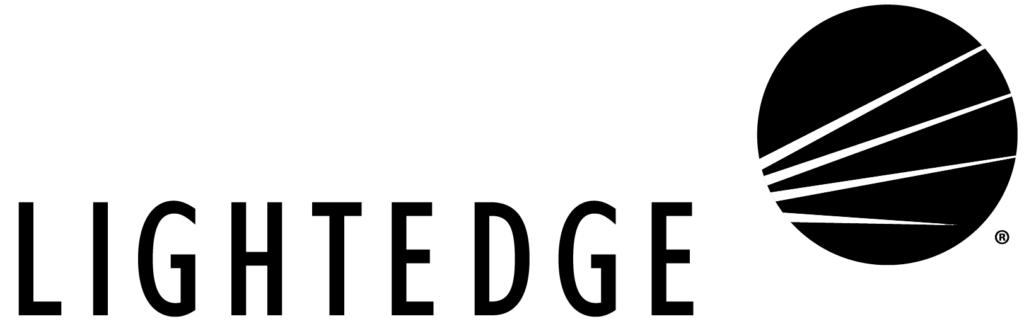COVID-19 has imposed social distancing and it can almost feel as though you have been marooned on a desert island. Well, since you are there, you might as well make sure that island is safe and sound, and each and every grain of sand is virus-free, right?
In all seriousness, while working from home will hopefully be a temporary situation for many, care should be taken to ensure that all attack vectors are well-guarded during this period—and in the future.
In this article, I will discuss different types of viruses you may encounter, and some potential consequences should you not have the proper protection in place. Additionally, I will share the various defense options that your organization can take to keep your employees, customers, and technology safe from harm.
There is no better time than the present to bolster your security posture with antivirus protection.
How Many Viruses Can There Possibly be?
Viruses may have once been more limited in scope. It was possible (by virtue of common-sense) to avoid much of the unpleasantness out there by simply sticking to trusted websites. Unfortunately, similar to their natural counterparts, digital viruses have mutated to be able to exploit an entire array of entry points into your personal and business networks.
But how many different types of viruses can there really be? Here is a short list of some varieties and the unique ways they spread:
- Virus – The classic type of program from which antivirus gets its name. These bugs are fairly straightforward – they focus on attracting user input to perform their dirty deeds.
- Worm – A step up from the run-of-the-mill virus, these beasties try to spread automatically through any systems and networks they get their hooks into.
- Trojan – Just as the soldiers of Troy were fooled, these appear as legitimate programs to lure someone to unknowingly infect themselves.
- Rootkit – This is a particularly nasty type of virus. A Rootkit is able to rewrite programs and even operating systems to remain undetected within systems for extended periods of time.
While the list above provides broad strokes, each of these categories have unwanted and even dangerous effects. Spyware, adware, or other types of malware can monitor your activity, including through cameras, among other ill-intended activities.
Is all of this really necessary?
Antivirus protection is important because it protects networks (and the devices on the network) from negative threats. Antivirus protection actively looks for, warns against, and destroys viruses looking to infiltrate the system.
Experts advise organizations to make the minor financial investment up front to protect against long-term damage and losses in the future. Antivirus protection is also important to spare you from the negative side effects of a computer or network infection, which is up for discussion next.
Virus Consequences
Virus threats are nothing new, and many organizations have taken precautions to protect themselves already. On the other hand, some organizations are aware of the dangers, but have been willing to risk it and take their chances. Whether it is due to the financial commitment or the time commitment of an IT team, there are still companies who have chosen not to implement antivirus protection. This leaves them exposed to the risks.
According to Mimecast’s State of Email Security Report, in 2018, 64 percent of businesses surveyed were attacked by malware that spread from employee to employee. The following year, that number increased to 71 percent. In 2019, companies experienced an increase in subtle attacks that went undetected.
Basically, if your organization does not have antivirus protection in place, you are a target for attackers. Exposed organizations must understand the consequences. These include loss of productivity, money, data, and brand reputation. While antivirus protection is a financial investment, it costs much less than the long-term impacts of a breach.
As we have seen, this pandemic has not slowed attackers down. In fact, the International Association of IT Asset Managers (IATAM) has warned that remote work due to the COVID-19 pandemic has led to a spike in data breaches, and they have been greater than anticipated.
Antivirus protection is no longer a prescription. It is mandatory for all businesses, regardless of size or industry.
Loss of Productivity
One of the main consequences of a virus infection is the loss of productivity. This is an obvious one because most consequences stem from here. If a virus renders technology and devices useless, employees are unable to continue doing their jobs. If employees are unable to do their job, no new business is coming in.
The company would not be earning a profit, and instead would be hemorrhaging money to continue paying employee salaries. In addition, the brand reputation would start to tarnish if customers were unable to receive their product or service in a timely manner. This could also impact future sales as customers may go to a competitor.
The process to return to a productive level is also time consuming. An IT team must turn their full attention to “disinfecting” networks, computers, and other devices.
Loss of Data
Another major cost of lacking antivirus protection is data loss. While it does not stem from loss of productivity, it has major lasting negative effects. It only takes one staff member to click a malicious link in an email to infect an entire company’s network. This one virus can corrupt a network, wipe hard drives, and spread to partners and customers.
Any company that stores mission critical data on their computers is at risk and should have adequate virus protection. Intellectual property, employee and customer personal data, financial data, and trade secrets are just a fraction of what attackers could steal from the organization.
Virus Disinfectant
An exposed organization who experiences an attack must go through the disinfecting stage. Similar to cleaning germs off all surfaces and high-touch areas, companies must scrub viruses from their network.
Some tips on how to recover include:
- Acting quickly
- Disconnecting infected machines from the network
- Investing in virus removal tools
- Restoring your data and scanning your network for other viruses
- Purchasing antivirus protection to future-proof your business
In the end, security is about learning from your mistakes and the mistakes of others. If you are currently one of the exposed companies, consider enhancing your security with antivirus protection and skip the learning curve altogether.
I Have to Disinfect What?
One of the more complicated aspects of protecting yourself against viruses of any kind is dealing with all of the little places they can hide. Antivirus protection used to be simple by purely installing a program on your PC. Even with periodic updates, there was still a high likelihood of safety with “setting and forgetting” it.
Unfortunately, scanning only your endpoints is not effective anymore. Instead, viruses should be refused entry into your networks as close to the source as possible. What does that mean? The internet gateway needs to have an effective method of detecting and blocking or remediating possible attacks.
Here are some tips to improve your antivirus protection practices:
- Install antivirus applications: While there are free options available, opt for quality protection. Free antivirus programs do not provide the same level of protection from the growing list of threats.
- Keep anti-malware applications current: Be sure to update your anti-malware programs regularly to protect against the latest threats. Viruses spread at an alarming rate. If your device’s anti-malware applications are out of date for a second, you are putting your organization at risk.
- Monitor and scan daily: As discussed above, viruses like rootkits are sneaky and can go undetected. Do not always rely on antivirus programs. Complete daily scans to prevent threats from entering your network…or outsource to a partner that can do this for you.
- Educate your team: Like I have mentioned, it only takes one employee opening an email and clicking on a malicious link to take an entire organization’s network down. Get proactive and train your employees no matter what their job role is. Everyone should have a basic knowledge of security best practices.
The Best Defense: Social Digital Distancing
What does digital distancing entail? Luckily, many new firewall devices are fully capable of antivirus protection as long as you have a trusted partner that can tune the feature to maximize security into critical networks. Best of all, it is just one part of a suite of NGFW/ UTM services available with any LightEdge Managed Security Product.
Many organizations do not have the time or staff resources to implement, track, and monitor on a regular basis. Thankfully, there are trusted antivirus partners out there that can help. That way, your organization can get back to focusing on its core business objectives.
Malware protection is critical in keeping systems, applications, and data secure from today’s ever-changing threats. LightEdge’s advanced anti-virus and anti-malware solution detects and removes malware, viruses, spyware, and Trojans in real-time to safeguard your infrastructure and data from malicious activity.
LightEdge is Just What the Doctor Ordered
Your tests are in, and they recommend LightEdge’s full range of secure and compliant IT services. LightEdge’s skilled team of IT security experts provide comprehensive managed security and compliance services that protect your applications and sensitive data.
With access to LightEdge’s people, processes, and technology, you can reduce vulnerabilities, eliminate blind spots in your security strategy, and quickly respond to security threats when they occur.
Network firewalls are your first line of defense against security threats, improving your ability to control traffic, applications, and users. Our talented engineers will work with you to define firewall rules and policies that permit or deny network traffic based on security, compliance, and business needs.
- Industry-leading Fortinet firewalling
- Integrated IDS/IPS, AV/malware & URL filtering
- High performance, data center-oriented architecture
- Physical & virtual, redundant options
- FIPS 140-2 compliant IPSEC & SSL VPNs
- Token-based & MFA authentication options
Our file integrity monitoring solution oversees changes to registry settings, folders, and files in real-time to alert for unauthorized or suspicious changes. The centralized dashboard offers visibility into any changes, who performed the action, and what can be done to restore the files if a modification was unauthorized.
Leverage LightEdge’s data encryption services to ensure that your data is protected no matter where it’s processed or stored. LightEdge’s access controls ensure that only authorized personnel required to support the environment and network infrastructure are allowed access to your systems.
Our Security Information and Event Management (SIEM) platform, powered by QRadar, collects and analyzes data from multiple sources to provide actionable insights so you can mitigate risks and speed up your incident response.
Improve your risk mitigation and compliance story with LightEdge’s technology, people, and processes to expand your IT security team’s capabilities. Contact us today to get a free quote.
Related Posts
- Proven Security Techniques for Data Protection in the Cloud
- Five Reasons Why Businesses Use Managed Security Services
- DDoS Attacks: Your Guide to Staying Protected
- Cloud Audits and Compliance: What You Need to Know
- Top Cloud Security Controls You Should Be Using
- A New Approach To Data Protection
- Business Continuity Checklist: 8 Boxes to Check During COVID-19
- Cybersecurity Risk Is Leadership Risk
- The Definitive Guide to Network Monitoring
- Backups and Redundancy: Why Your Business Needs Both