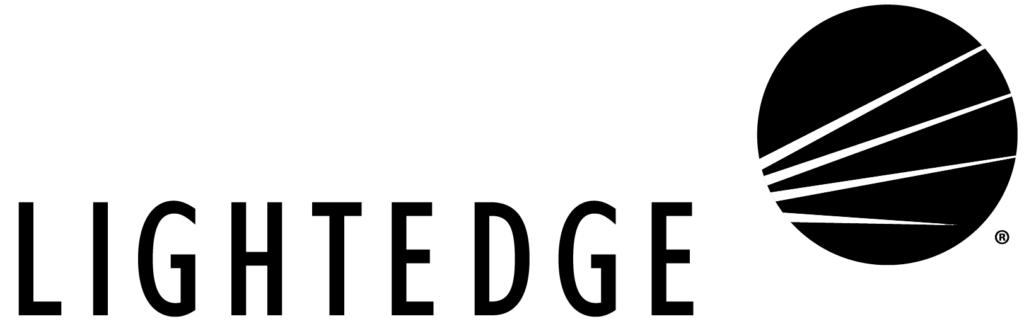There are a couple of reasons why an organization would choose to relocate where their IT infrastructure lives. Some organizations are looking to move their servers off-premise into a secure, compliant and interconnected facility. Others are moving from one colocation facility to another, most likely due to uptime issues.
Whatever your reason is for data center relocation, we have a checklist to make your move seamless. You can prepare for a successful relocation by understanding the scope, creating a detailed project plan, communicating requirements, and having the right resources in place.
Migrating infrastructure to a third-party or colocation data center can be a complicated undertaking for even the most experienced IT teams. The top priorities for any business embarking on a migration should be protecting their investment and minimizing downtime. The best way to accomplish these goals is by being proactive.
To deploy an efficient and risk-averse data center relocation, you must establish and follow a clearly defined migration checklist. The following checklist should be used as a resource for carrying out this relocation plant.
Data Center Relocation and Migration Checklist
While all data center migration projects require some custom decisions based on the needs of your company, there are standard best practices that will make relocation easier. Here is a quick migration checklist of important aspects that should be considered before the move:
#1 Get Leadership Onboard
Prior to a data center migration, it is important to get your leadership team onboard. Technology is a critical part of every business, which is why the department should have a spot at the executive table.
Having the support of your leadership team is essential to get approval on the relocation budget. During this step in the checklist, it is important to persuade your CFO and other company heads on why it’s essential to secure your critical infrastructure in a world-class colocation facility. According to Data Center Knowledge, more than half of data center migrations exceed budgets.
In addition to third-party colocation costs, you will also have to justify costs for in-house staff to focus on the relocation.
In-house staff may move servers daily, but they are often not prepared for the difficult and fast nature of a massive server deployment during a data center migration. They need to prepare for it as one with professional movers and remain involved in the planning process.
Involving in-house staff, including management, budgeting, and facilities maintenance can help with avoiding surprises from outside your IT staff and facilitate company-wide buy-in. Early in the process, make sure to establish trust with your leadership. With their approval, you are set up for success.
How to Get Leadership Onboard
- Choose your migration team that will participate in the project
- Select your project manager and map out how each member of the team will be involved, including which members of the team will need to sign off on the relocation plan
- Clearly define a relocation strategy and implementation plan with your leadership team
- Establish a project timeline and critical-path milestones
- Define budget requirements and identify limitations. This should include all potential technical and business costs
- Determine success criteria for your relocation project
#2 Tackle the Technology
Once your leadership team is onboard with the data center migration, it is time to tackle the technology. To start this step in the checklist, create a technology assessment with a detailed inventory of the equipment being relocated.
During this step, it is also a good idea to review your equipment manufacture warranties and current coverage. Here you can track any limitations affecting the installation or removal of servers. Once you note the limitations, work with your colocation provider to overcome them.
Verifying your internal insurance policies and your mover’s insurance coverage terms and conditions is important during this step. This is where careful planning and methodical execution pays off in a successful data center migration. Ensure all hardware, port maps and rack evaluations have unique identifiers.
How to Tackle the Technology
- Account for plans to update certain hardware
- Account for plans to virtualize parts of your infrastructure
- Confirm your needs for space, power, cooling and networking and document these with your data center colocation provider
- Confirm the number of racks and the rack sizes you will need to support your equipment
- Confirm that your colocation provider can support the scalability of your business and any future technology needs
- Execute a final safety check on all of your hardware
- Allow for sufficient cooldown time for critical hardware
- Confirm hardware will recover with minimal downtime when it is shutdown
#3 Ensure Uptime with Network Interconnectivity
During this step, request a list of network carriers from your colocation provider. A key objective of network uptime is to support the network and computer requirements your business has set, using methods that reduce risk. Security policies are essential in describing what businesses must secure and the ways they can go about doing it to support their mission. Some tools organizations may use include:
- Firewalls
- Virtual Private Network (VPN)
- Data Loss Prevention (DLP)
- Network Segmentation
- Antivirus Software
During this step in a data center relocation checklist, you will need to create and review your network policy. Start by drafting the framework which points to each of the policy documents. As the framework draft is created, be sure to specify the initial list of subordinate policies that you should produce next.
Each list will be specific to every organization but will probably include the following subordinate policies:
Computer Acceptable Use: Create a general document which covers all computer use by employees and contractors, including desktop, mobile, home PCs, and servers. It is important to regularly apply patches and security updates as they are released. Services that are not in use should also be disabled.
Email: This policy should cover the use of email sent from any company email address and received at any company computer system.
Internet: Internet access policies include automatically blocking of all websites identified as inappropriate for company user. This policy should also include which browsers may be used, how they should be configured, and any other restrictions.
VPN Policy: VPN provides a means to protect data while it travels over an untrusted network. All remote access to the corporate network should be routed through a VPN with a valid corporate-approval, standard operating system, and appropriate security patches.
Firewall Policy: When a user connects to an insecure open network, such as the internet, they open a doorway for potential risks. One of the best ways to defend against an insecure network is to deploy firewalls at the connection point end.
How to Ensure Uptime with Network Interconnectivity
- Define your latency sensitivities
- Consider which, if any, data will be replicated and define the amount of data being replicated
- Understand the specific connectivity requirements of your various office locations
- Establish which officers require point-to-point connectivity
- Review network choices, policies, and connectivity options
#4 Executing the Logistics of Transportation and Migration
It is finally time for the transportation and migration and all of the hard work and planning will start to pay off. During this step of the checklist, it is important to test. Test a move of applications and data, as well as network configurations.
This test will show you whether or not everything is prepared for relocation. It will also give you an idea of how long the migration will take. A great way to approach this test is to move the backup instead of the production infrastructure. You should be able to mix and match elements based on the importance of your applications.
Finally, it is time for the relocation. Once the test migration has been successfully performed, and everything has been checked off your list, it is time to move.
A migration timeline is all about math and testing. During your testing phase, get your values and then adjust accordingly because a production migration will be slightly slower than your test migration as more care and attention to detail are needed.
Be sure to assign realistic data transfer times to your migration windows. Use the Test Migration process to validate the applications and data can be moved, as well as the actual time required for the move to occur. Minimizing surprises here will go a long way for a smooth and successful migration.
How to Execute the Logistics of Migration
- Perform a test migration of backup and non-mission critical infrastructure
- Establish a timeline for migration activities, including how long systems may be offline
- Establish a rollback plan in the event of an unexpected accident of disaster during migration
- Consider data and physical security requirements during transport
- Establish how to get equipment into the new colocation facility
- Establish the necessary points of access for transporting equipment into the new facility such as loading docks
- Measure the facility’s doors and other points of access to ensure your equipment will fit during transportation
- Ask your colocation provider about a burn-in room to configure your technology in one room and seamlessly transport technology into the white floor space
Relocate to LightEdge’s World-Class Data Centers
Finding a colocation provider that meets the security, network availability, scalability, and support that your organization requires may seem daunting. Thankfully, LightEdge is top performing in each of those categories, but don’t take our word for it. Take a virtual tour through one of LightEdge’s seven data center colocation facilities with the hosts of Off the Cuf to see our world’s most secure data center.
As a top-tier colocation services provider, we deliver a high level of availability and reliability through secure, certified data centers, and dedicated staff onsite. Our customized and scalable services give you the control, whether you need a colocation rack, cage, or custom suite now or in the future.
LightEdge’s highly trained compliance and security experts take the guesswork out of keeping your business protected. Trust our expertise to ensure you are covered through our security and compliance services, including risk management, information security, audit preparedness, and support.
With geographically dispersed facilities across all of the US power grids, our data centers are the heart of our operation and yours. We have a wide range of colocation and disaster recovery solutions delivering advanced shared infrastructure designed to enable operational and financial efficiency, reducing the burden on your IT staff.
LightEdge business support services are available 24 hours a day, 7 days a week, no exceptions. Our technical support starts with direct access to technicians in LightEdge’s Network Operations Center (NOC) via a toll-free number for emergencies. The LightEdge Portal allows you to open tickets, track progress and more for all of your services.
Customers turn to LightEdge to reduce risk of non-compliance, scale security and for our proven predictably and cost-effectiveness. LightEdge provides customers with an extended team of experienced engineers, so you can refocus internal resources on agility, differentiation and running towards achieving your desired business outcomes. Are you curious on how your current provider stacks up? Our security experts will provide a free security assessment to see how you measure up against the latest compliance and security standards. No risk, no commitment. Contact us today to get your free security assessment.
Related Resources:
- Colocation is Striking Gold and Finding New Growth
- 6 Important Considerations For Choosing A Secure Colocation Provider
- Des Moines’s Newest Cash Crop: Data Centers
- Debunking Underground Data Center Misconceptions
- 5 Reasons Your Growing Business Needs Compliant Colocation
- The Best of Both Worlds: Colocation and PCI DSS Compliance
- Data Center Design: Compliance, Location and Regulations
- Data Center Security: Why Providers Should Build Security into Every Detail
- What to Look for in HIPAA Compliant Hosting
- Data Center Checklist: 5 Factors for Choosing a Data Center
- Data Center Location: 4 Things to Consider
- What to Look for in HIPAA Compliant Hosting
- Underground Data Center Storage: What to Know & How to Avoid Failures
- Moving to the Cloud from Traditional IT: Why and How