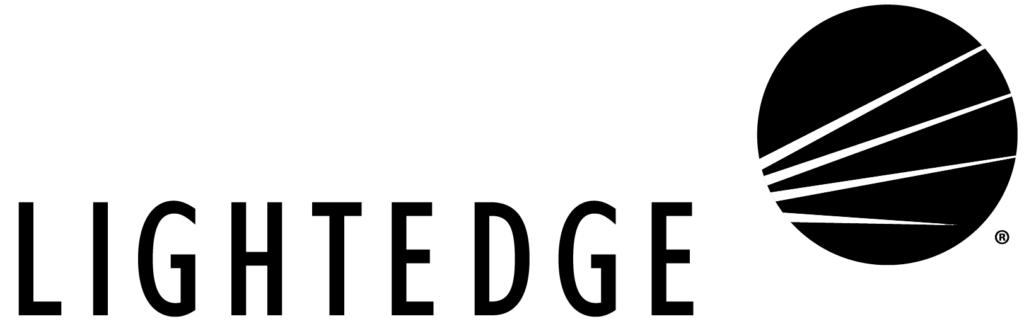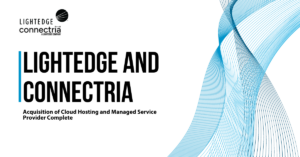By Matt Breitbach, LightEdge Engineer
With the rise of virtualization, there is a persistent question that comes up when people evaluate backup platforms. That question is: should I back up my data (documents, emails, databases) or my entire VM? This is a great question from many perspectives. Below are some tips to help you decide what the correct backup strategy should be for your use case.
Today, we run virtual machines for all types of workloads. Some of those are webservers, some are fileservers, and some are SQL servers. Each one of these systems is going to have different requirements for RTO (Recovery Time Objective) and RPO (Recovery Point Objective). These requirements will strongly influence the backup strategy that you choose.
Backing up an entire VM can be resource intensive, but companies like Veeam, Quest, and EMC have come up with solutions that allow you to take full system state backups of your VM’s on a daily or hourly basis (depending upon the activity of the system). This lends itself very well to disaster recovery situations where if a system crashes, you can be up and running with a recent backup in a matter of minutes, in some cases. It simplifies restoration to the point that in 5 clicks of a mouse, you can have a fully functional copy of your VM up and running from your most recent backup. This is great news for your webservers, fileservers, and SQL servers that need to be online at all times.
There can be drawbacks to full VM backups. Granular restoration of filesystem objects can be a bit more painful. There are no simply interfaces inside your VM to say “hey, I want to grab the backup of this file and restore it to its original location”. File level recovery can be done, but it involves invoking a management interface on the backup server, mapping network drives, and then copying the backup file over the network to the VM that needs the restore. Self-service is nearly impossible in that situation.
Backing up files using traditional backup software typically allows you greater access to granular file restores since there is an agent running inside the VM. For a fileserver or webserver, you can simply open the backup agent, select the file that you want to restore, and restore it. The backup agent handles all of the background tasks for you without forcing you to interact with the backup server.
Many times the correct answer for your backup needs is to use a combination of both technologies. Full VM backup for disaster recovery purposes (ie. “Oops. I just crashed the registry on my server.”) and file level backups for individual file restores. The first step in assuring recovery from a disaster, however, is having a qualified person look at your infrastructure and your RTO / RPO requirements. For more information about backup and recovery solutions at LightEdge, feel free to contact sales@lightedge.com.