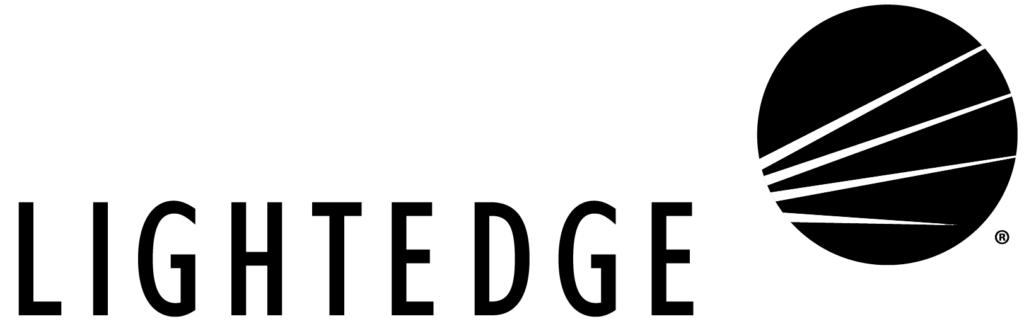There are so many risks ready to threaten your IT. With all of the natural disasters and cyber threats lurking about, one would think that external hazards are more likely to disrupt a business. Not the case. Human error is more likely to take your SaaS organization down.
With attacks coming from both sides, cloud-based storage and disaster recovery ensures uninterrupted performance of IT operations and mission-critical systems. This ensures that business files are backed up and restored in the event of a disaster.
Most businesses depend on their IT infrastructure for day to day business operations. In this context RTO (Recovery Time Objective) and RPO (Recovery Point Objective) are very important. These metrics define the businesses expectations of how soon and the point to which IT infrastructure should recover after shutdown for any reason.
There are multiple flavors of disaster recovery, but at the core of any emergency preparedness plan is a facility that will maintain operations during an unplanned outage. Especially for a SaaS company whose customers rely on always on software and real-time reporting updates.
In this article we will dive deep into why disaster recovery is critical for your SaaS organization.
What is Disaster Recovery?
Disaster recovery services is a cloud computing and backup service model that uses cloud resources to protect applications and data from disruption caused by disaster.
Outsourcing this service gives organizations a total system backup and helps to ensure uninterrupted performance of IT operations. Disaster recovery services often restore the business’s database, files, applications, software, and other critical elements immediately.
This is especially critical for businesses owning and operating their own data centers, a practice that comes with business continuity risks.
Disaster recovery as a service uses cloud resources as a backup for critical processes to avoid the business disruptions caused by a disaster. It fails over processing to the cloud, essentially creating a secondary infrastructure for storing all of your information.
In the event of a disaster, it becomes the primary environment for operations while the main system is being repaired.
Why It Matters to Your SaaS Organization
You SaaS company hosts an application and makes it available to customers over the internet. Typically, the software sits on a SaaS company’s server while the user accesses it remotely. Customers using a SaaS service expect to be able to access their information around the clock. Uptime is everything.
If a healthcare company is using the SaaS application to access patient information and it goes down, it could be a matter of life or death. While most situations are not that dire, customers expect always on applications that are updating real-time.
Having a disaster recovery plan to failback on is imperative. Disaster recovery offers several benefits beyond the obvious one of securing your business-critical processes in the event of a disaster. Its cloud-based nature ensures continuous backup and instant availability, so in the event that a physical site becomes temporarily unavailable, there’s no lag time in accessing information from the cloud.
SaaS Disaster Recovery Best Practices
No matter where you are at in your disaster recovery planning, it is important to take action now to protect your company and your data from the many potential disasters that could severely impact your business.
To get started, here are some disaster recovery best practices that other regulated SaaS companies have found success with.
1. Find a Secure Colocation Facility
Uptime Institute’s 2015 Data Center Survey showed that colocation service providers are expanding more rapidly than enterprise data centers. The reason behind this is that many enterprise data center workloads are migrating out of private, single-tenant data centers. More and more enterprise IT leaders are finding it easier to outsource their workloads to colocation and cloud providers.
The location of the colocation facility you use is important. The location should be able to access multiple power substations or utility companies to accommodate line cuts or substation failures and even operational errors by power companies. It should be easily accessible yet far enough away from airports, rail lines, and volatile industrial sites where a man-made disaster or accident could affect the site.
Similar to location, the network plays a huge role in the success or failure of migrating applications to a data center. In addition to latency (driven by proximity), there are two other key factors to consider when evaluating the network. These are cost and bandwidth.
These two factors have enabled businesses to make the leap to local data centers while still ensuring performance and cost targets are met in a sustainable way.
In addition to network and location, finding a colocation facility that has N+1 redundancy on every main component providing greater protection and security for your crucial IT operations.
2. Develop a Business Continuity Plan
According to Gartner, the average cost of IT downtime is $5,600 per minute and as much as $300,000 per hour on average. Specifically, the report found that 98 percent of organizations say a single hour of downtime costs over $100,000, and 81 percent of respondents indicated that 60 minutes of downtime costs their business over $300,000, with 33 percent of those enterprises reporting one hour of downtime costs their firms $1-5 million.
Preparation is the only true way to avert or minimize disasters and ensure that business operations can continue. Protecting your business begins with understanding its vulnerabilities and safeguarding against the risks you face. By preparing for the worst-case scenario, you can avoid business disruption.
To develop a business continuity or disaster recovery plan first identify the scope of the plan, key business areas, and critical functions as well as how your SaaS business depends on them.
Then determine the downtime that will be acceptable for your business and outline your plans for maintaining operations in each critical business function or area using Recovery Point Objectives (RPO) and Recovery Time Objectives (RTO) as your key measurements for success.
A business continuity plan, or disaster recovery plan, allows you to protect your business and your data, and make sure that your systems are available and reliable, no matter what disasters you encounter.
The Nuts and Bolts of Your Business Continuity Plan
To actually develop your plan, most include these six general steps:
- Identify the scope of the plan.
- Identify key business areas.
- Identify critical functions.
- Identify dependencies between various business areas and functions.
- Determine acceptable downtime for each critical function.
- Create a plan to maintain operations.
As you create your plan, consider interviewing key personnel in regulated SaaS organizations who have gone through a disaster successfully.
Once your plan is created, testing it out is your next step. Testing a plan is the only way to truly know it will work, said Lorraine O’Donnell, global head of business continuity at Experian. “Obviously, a real incident is a true test and the best way to understand if something works. However, a controlled testing strategy is much more comfortable and provides an opportunity to identify gaps and improve.”
3. Build a Risk Assessment
Once the business continuity plan has been created, it is time to build a risk assessment. To do this, risks must first be mapped out and evaluated. Every business comes with risks and challenges, and the SaaS industry is not exempt from these threats.
SaaS relies heavily on the internet to maximize its full potential, though this can be a big concern since internet connectivity often fails, making the service totally unusable. Internet connection speed is yet another factor because running SaaS on the below-required internet speed may cause the application to slow down. The lack of integration with other programs is yet another challenge that needs to be addressed properly. You can, however, minimize these issues by:
- Finding a secure colocation provider that has network, security and support differentiators
- Using that colocation provider and their team of experts to act as an extension of your IT team
- Tapping into that same providers network connectivity and cloud to better your offering
As a company, your main goal is to maintain a steady profit and keep your business expanding while lowering operation risks and liabilities. Whether it is an interrupted service or system failure, having a strong risk assessment process in place is critical to the success of your enterprise.
4. Find a Trusted Advisor in Your Disaster Recovery Provider
It is more difficult than ever to meet the complex demands of compliance and security, disaster recovery, and cloud – especially with evolving threats, vague regulatory guidance, and limited resources.
Finding a trusted advisor in your hosting provider can help to take the guesswork out of protecting your business. When vetting out disaster recovery providers, look for one that can meet a range of needs, including risk management, information security, audit preparedness, and audit support.
Experts can perform a comprehensive risk assessment that considers your business services, compliance requirements, and security objectives. Using the scope of your services and sensitive data, they will identify security risks to your operations.
From there, they will outline which mitigation strategies are necessary to protect each data set and its associated business function. These discoveries will result in a risk management framework that is customized to your business.
Regardless of how much planning and preparing your organization has done for disaster recovery, somethings may still go awry when an incident actually occurs. Having experienced professionals there that have worked with businesses similar to yours can make the recovery process much easier.
Always have a trusted team or experienced partner who can assist you in covering any gaps, and swiftly pull your organization out of a jam. Be sure to compose a list of priorities and, for each one, ask yourself: if this fails, what will we need to do to recover?
We Help SaaS Companies Just Like Yours
What would happen to your mission critical infrastructure and data if a disaster were to hit this very second? Are you prepared? If not, or if you’re in need of a better disaster recovery solution. Thankfully, LightEdge can help. Now that modern IT practices have started to blend physical with virtual, and cloud with on-premises, safeguarding your applications and data requires several tools and methods.
LightEdge is committed to keeping our customers’ IT operations, critical applications, and data protected. We provide the technology and resources our customers require to get back to a production state that meets their RTO and RPO requirements.
LightEdge offers a comprehensive set of disaster recovery solutions to ensure uninterrupted performance of IT operations and mission-critical systems in the event of a disaster.
The reliable availability of business IT is essential to the management and livelihood of every company, large or small. All elements hinge on the dependability of your technology to deliver vital information right when you need it.
Our LightEdge facilities are more advanced than traditional data centers. We have created true Hybrid Solution Centers designed to offer a complete portfolio of high speed, secure, redundant, local cloud services and managed gateways to public clouds through our hardened facilities.
Want to learn more about LightEdge’s disaster recovery and business continuity services? Contact one of our disaster recovery experts to get started or to schedule your private tour of any of our data center facilities. We have disaster recovery, colocation, and business continuity experts standing by to answer any of your questions.
Related Posts
- The Five Pillars Of A Secure Cloud Transformation For Regulated SaaS
- Backups And Redundancy: Why Your Business Needs Both
- How CISOs Protect Their Brand’s Most Valuable Assets
- Gartner Highlights Top 10 Trends Impacting Infrastructure And Operations In 2020
- What Is Colocation?
- Five Reasons Why Businesses Use Managed Security Services
- 3 Steps To Solving Disaster Recovery In The Cloud
- What Are Managed Security Services?
- Five Vital Elements For Disaster Plan Success
- What Is Disaster Recovery As A Service (DRaaS)?
- What Is Cloud Repatriation And When Does It Make Sense?
- Why The Cloud Is Safer Than CIOs Believe: 6 Best Practices For Data Security