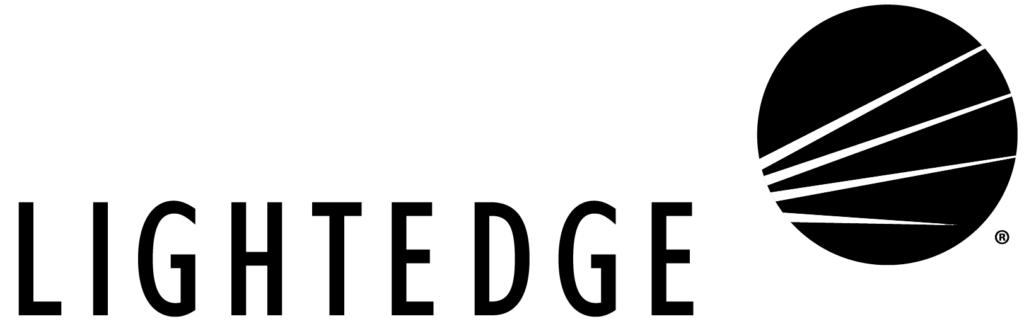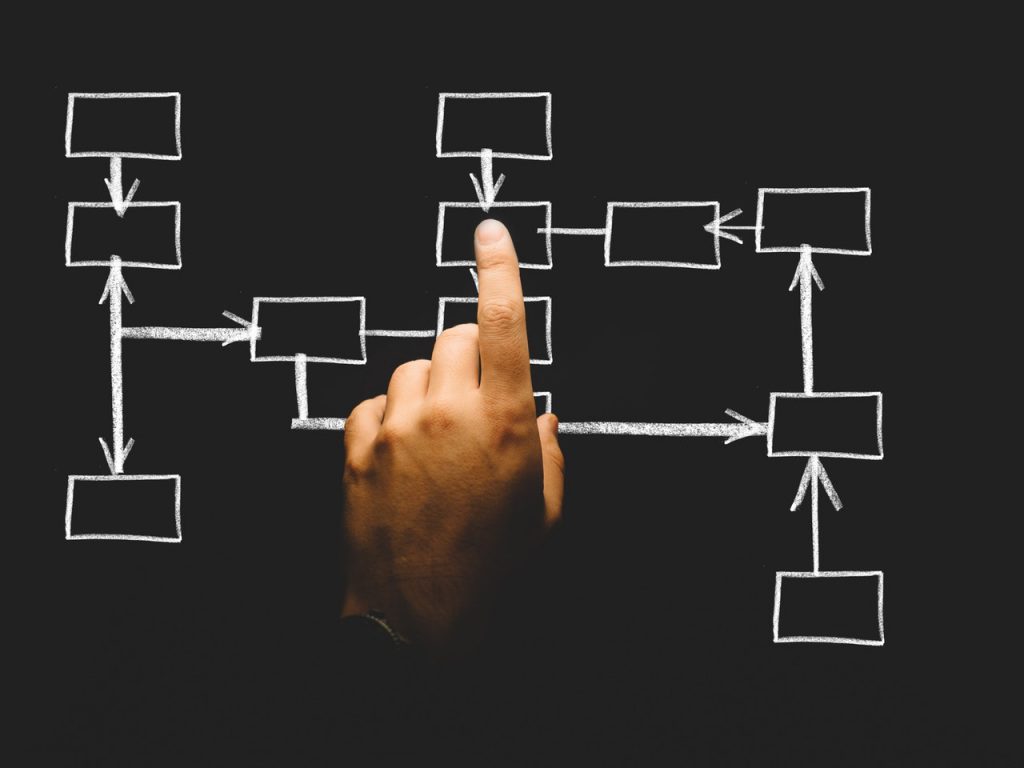Emergencies and disasters rarely come with advance notice. Without a proper business continuity plan in place, business productivity can plummet, and operations can suffer serious downtime. Each incident can elicit different consequences, so being prepared for anything gives companies the best shot at survival.
Getting a current and well-tested plan in the hands of a trusted team member that is responsible for executing on any part of the plan is essential. No matter the industry or size of your business, lacking a proven business continuity plan could put you out of business for good.
If a disaster forces your organization into downtime, expect major financial burden to follow. Gartner reports an average loss of $5,600 per minute, translating to $336,000 per hour. If your operation goes down, business continuity plans help to get it back up and running in no time. In this article, we will help you create an effective business continuity plan by describing what information you will need and how to organize your own business continuity template.
What is Business Continuity?
Companies have business continuity plans in place to help ensure that their business can continue to operate during an unplanned event. Business continuity planning is the process of creating prevention and recovery tactics to deal with disasters or emergencies. An effective business continuity plan:
- Defines potentials risks
- Determines how those risks will affect a company’s daily operations
- Implements safeguards and policies to mitigate the defined risks
- Requires periodic review of the entire plan for necessary updates
Business continuity is about having a realistic plan to deal with difficult situations, so your company can function with as little disruption as possible. The Business Continuity Institute (BCI) defines the lifecycle in the following way: analysis, design, implementation, validation, and finally, embedding.
It is important to remember that your company should plan for not only incidents that stop or slow daily functions. It should also prepare for those that could have adverse impacts on the product or service provided by your company.
For example, if a tornado took out the building that houses the shipment of your life saving medicine, do you know how the medicine will still get to its proper location? Do you have a secondary location that is equipped to handle these icritical shipments? A business continuity plan would address these questions.
Whether it is a flood, fire, supply chain failure, or cyber attack, having tested policies in place gives businesses the best chance to survive a disaster with minimal downtime. As the motto goes: Hope for the best, but prepare for the worst.
Why You Need a Business Continuity Plan
It does not matter if you’re a mom and pop shop or a large enterprise, all businesses are striving to stay competitive. Retaining current customers and instilling trust to increase that customer base is a goal for every organization. There is no better test than how a company reacts during and after a crisis.
If well-prepared, a company can prove to their customers why they continue to do business together. If not, a lack of trust can encourage people to take their business elsewhere.
Protecting or restoring IT is critical for most business continuity plans. Because of that, companies can rely on different IT solutions to help them. Being able to effectively get back online can increase customer confidence, ultimately improving your company’s reputation and market value.
Having a plan in place not only provides the possibility that an organization can continue operating and serving its customers, but it also increases the chances of earning revenue during an incident and being able to successfully recover.
While it is best practice for organizations to have a business continuity plan, it may also be needed for insurance and compliance purposes. Review requirements with your insurance provider and auditors to ensure you’re providing proper documentation to stay covered.
Data Backup is Not Enough
Are your company’s primary servers located on the premise of your office building? What if massive flooding came through and wiped them out? There goes all the company’s backed-up files and data. Sending a copy of data offsite for disaster recovery and business continuity purposes should be considered essential.
In fact, entrusting a data center colocation facility to house your critical infrastructure would erase the need to prepare for a data outage entirely. Colocation facilities are built with security and compliance as top-of-mind items. They are designed to withstand the natural disasters and cybersecurity breaches. Many facilities even provide redundant backup options.
Data center redundancy should be designed to weather nearly any incident with minimal downtime. Data centers like LightEdge’s facilities use redundant power and cooling, geographically-diverse central offices and multiple data network carrier access.
The reliable availability of business IT is essential to the management and livelihood of every company, big or small. All elements hinge on the dependability of your technology to deliver important information when you need it.
Finding the right technology partner to help you keep your IT operations, critical applications, and data protected is a must.
Creating a Business Continuity Plan
There are many risk factors that could strike a business down. Some of them can be industry specific while others could impact any organization. Some threats that are relevant to each business include:
- Natural disasters (fire, flooding, tornados, earthquakes, tsunamis, hurricanes, etc.)
- Staff disruptions (employee illness, turnover of a key employee, protests, injury, etc.)
- Supply chain failure
- Cybersecurity breach (internal or external)
- Theft
- Infrastructure failure
What You Need for a Successful Business Continuity Plan
You must have all the correct information to start organizing your business continuity plan. The plan does not need to be extremely long, it just needs to be accurate and current. A company should set aside time each year to go through the information within their business continuity plan and update, add or remove any information to ensure that it is relevant and useful when needed.
All information may not be universally applicable to all departments or locations of your organization. For example, an enterprise may have a different business continuity plan for each of its locations. A Midwest office does not need to have tsunami and hurricane plans. While offices located in warmer regions may not need to be prepared for snow damage. Be flexible.
Once you have a completed business continuity plan, be sure to test it. Complete exercises with employees or involved parties to make sure that the policies and procedures are effective. These simulations also help to prepare your staff in the event of a real disaster. Even if the business continuity plan is documented, it may not play out as described in the event of an emergency. Practice makes perfect.
Finally, what your company needs for a successful business continuity plan is good communication. The plan must be over communicated to everyone involved. Employees may not have time to look up policies and produces in a true crisis. That is why it is best if the business continuity plan is common knowledge amongst staff.
How to Organize a Business Continuity Plan Template
The structure of an organization’s business continuity plan may differ depending on your company’s location, industry, and size. While no two plans may be exactly alike, there are some key issues that each should address and actions that should be performed.
Here is an example of a business continuity template that a company could use to get started:
1. Threats: Identify the realm of threats that your organization could face. Use the examples above to start. Those examples included natural disasters, cybersecurity breaches and supply chain failures. Each threat could have its own continuity plan. This may seem overwhelming but remember to value quality information over quantity. A one-page plan with great, current information will be more helpful than a ton of pages that are outdated and hard to use.
2. Emergency Personnel: Once you have segmented out the various threats, identify the essential people to contact in a specific incident. Gather their contact information, including an email and phone number. Place this information towards the top of the business continuity plan, so you can get in touch with them in a moment’s notice. Do not waste valuable time searching through a lengthy document.
3. Communication Pattern: Once all emergency personnel is identified, decide how the flow of communication will occur. Does information need to be gathered before a notification is posted? Does a meeting need to take place immediately to evaluate the facts? Whatever the situation might be, outline a communication pattern, so the right people are notified in time. Leaving employees and customers in the dark for too long can have lasting negative effects.
4. Business Impacts: Conducting a business impact analysis can help to identify time-sensitive business functions and processes that support them. A business impact analysis predicts the consequences of disruptions and gathers information that is needed to develop a recovery strategy. Examples of impacts to consider include loss of sales, increased expenses, customer and reputation damage, and delay of new business.
5. Recovery Strategies: Once you have identified the varying business impacts that a disaster could impact, document recovery strategies to help curb those consequences. Explore different recovery strategies and brainstorm with management on all possibilities. Once recovery strategies have been identified, document, and implement them.
6. Recovery Strategies for IT: Important components like the network, servers, desktops, laptops and other wireless devices should have separate recovery strategies. The ability to return both the office productivity and enterprise software is critical. You cannot have one without the other. Recovery strategies for IT should be developed so technology can be restored with little to no downtime.
Partnering with a business continuity and disaster recovery specialist is essential. Colocation providers can help your business maintain continuous operations with disaster recovery solutions deployed in their world-class, redundant data centers.
7. Testing and Simulations: Companies can conduct training for the business continuity team and provide them with testing and different exercises to evaluate each business impact and its corresponding recovery strategy. Be sure to document the results. Performing multiple tests to see how policies hold up and compare is recommended.
8. Schedule Reviews and Maintenance: Whether it is quarterly or annually, schedule times to review and update your business continuity plan. Describe specifically how often the plan should be reviewed and by whom. If it is not current, it will not help in the event of an emergency.
How to Maintain your Business Continuity Plan
Your organization is not done once they have created an organized business continuity plan template. Unfortunately, many businesses view the documentation as an end point. Few go on to invest in preparation exercises to ensure their plan works.
To get the most out of a business continuity plan, integrate it into daily work life. Think of it as a living document that should be continuously reviewed, practiced, and discussed. Creating a schedule with regular simulations or discussions is a good way to maintain your business continuity plan. During these exercises and review, focus on the information that is likely to change, such as:
- Employee information (contact information and job titles)
- List of mission-critical infrastructure
- Vendor and partner contact information
- Organization charts
- Emergency supplies
- Manufacturing components
Do not add more heat to a mess by having outdated emergency supplies or not being able to contact your hosting provider.
Are You Prepared?
What would happen to your mission critical infrastructure and data if a disaster were to hit this very second? Are you prepared? If not, or if you’re in need of a stronger business continuity solution, LightEdge can help. Now that modern IT practices have started to blend physical with virtual, and cloud with on-premises, safeguarding your applications and data requires several tools and methods.
LightEdge is committed to keeping our customers’ IT operations, critical applications and data protected. We provide the technology and resources our customers require to get back to a production state that meets their RTO and RPO requirements.
LightEdge offers a comprehensive set of disaster recovery solutions to ensure uninterrupted performance of IT operations and mission-critical systems in the event of a disaster.
Redundancy is built into each of our data centers in Des Moines, Kansas City, Omaha, and newly acquired Austin and Raleigh data center facilities. Each of our LightEdge facilities strive to deliver more than traditional data centers. We have created true Hybrid Solution Centers designed to offer a complete portfolio of high speed, secure, redundant, local cloud services and managed gateways to public clouds through our hardened facilities.
Want to learn more about LightEdge’s business continuity services? Contact one of our business continuity experts to get started or to schedule your private tour of any of our data center facilities. We have disaster recovery, colocation and business continuity experts standing by to answer any of your questions.