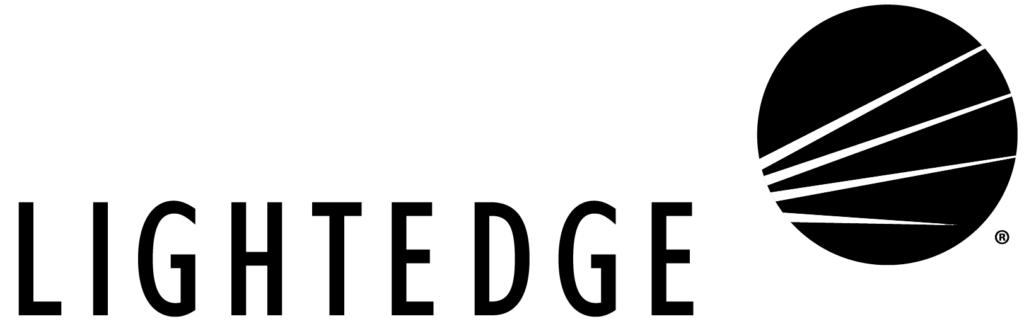Is your disaster recovery plan current, comprehensive, and readily available to everyone involved? Our proven guidelines and best practices will help set your business on the right path.
Natural disasters, internal threats, and human errors are just some of the risks that could impact your business. If you believe you are safe due to the geographical area you are located in, think again. Electrical fires, air conditioning failures, and broken water pipes are never expected but could happen to anyone, anywhere. The bad news is that the risk of unplanned business downtime is probably higher than you think, and the costs can be enormous.
The good news is that new technology and services can help with every stage of preparing for a disaster, from online collaboration tools that keep your people connected to new options for data center replication and recovery. To help your company get started, here are some items that your disaster recovery plan should encompass.
Not all disaster recovery plans will be the same. To guarantee that your data is protected, and your business can continue to operate, use the following guidelines to create a disaster recovery plan based on the needs of your company.
Developing Your IT Disaster Recovery Plan
Though it is vital to prepare all departments for business disruption, IT has typically been central in disaster recovery and business continuity planning. This is true because technology now plays an essential role in virtually all aspects of business operations.
The central goal of your disaster recovery plan should be to restore the operability of systems that support your business as quickly as possible. According to Gartner, the average cost of network downtime is around $5,600 per minute. That is around $300,000 per hour. For most, this would be catastrophic. To avoid major damage, following disaster recovery best practices can ensure your company will achieve recovery objectives. These best practices include the following:
Critical Systems Inventory
IT disaster recovery planning starts with having an up-to-date, documented inventory of all critical hardware, software applications (including any dependencies), and vital data. You must know what you have and where to find it if you expect to successfully recover it. From there, you need to identify and prioritize the importance of these systems and classes of data, which will require some form of business impact analysis.
Having this current information not only keeps costs as low as possible, it will lower the cost of damages, if and when a disaster strikes. Each application and piece of hardware should have the third-party vendor or technical support contract information and contact numbers available so your organization can get up and running as quickly as possible.
Business Impact Analysis, RTO and RPO
It is imperative to understand the business processes, functions, and the effect a disruption could have on them. To do this, a Business Impact Analysis (BIA) needs to be conducted to identify the most important functions along with the IT systems and applications that support these functions and quantify the impact of a disruption.
From there, you can establish the necessary recovery time objective (RTO) and recovery point objective (RPO) of these supporting systems and applications required to get your business operations back to an acceptable running state.
Risk Assessment
After the BIA, you need to perform a risk assessment to identify and evaluate potential threats against your business. This assessment should include the likelihood of occurrence and the severity of the event if it occurred. Remember, threats come in all shapes and sizes. Even a seemingly “small” threat can lead to a huge disaster for your business.
Test, Test, Test
Once you have completed the steps above, you can adequately determine the best disaster recovery strategy for your business, build the appropriate IT disaster recovery plan, and then very importantly, start testing it. Testing is a crucial step that cannot be overlooked.
Without proper testing, you will never know if your plan actually works or meets your recovery objectives until it is too late. The more you plan for a disaster, and the more you test and practice how you will handle it, the more prepared you and your team will be. With adequate testing, your operations will run smoothly when you need them to.
There are a lot of things that may break a perfect plan. The only way to find them is to test it when you can afford to fail.
Maintain, Audit, and Update
Change is inevitable. Businesses, processes, people, risks, and technology all change. Your company cannot sit idly by after creating and testing their disaster recovery plan. What was a threat 10-years, 5-years, and even 1-year ago is not the same exact risks you will face today. Your plan should always be adapting to current scenarios. You must revisit your disaster recovery plan regularly and update it, as needed, to ensure your business is always prepared for a disaster.
Options for Disaster Preparedness
When it comes to protecting your data and operations as a whole, there are numerous options. Large enterprises with multiple data center locations can feasibly replicate entire systems in different cities, protecting themselves from almost any conceivable threat to IT operations.
While that approach is not feasible for most small and medium-sized businesses, cloud technology offers several practical approaches that can provide an equal level of preparedness. These include:
Colocation
With colocation, companies purchase their hardware but install it in a physically separate, secure, specialized location that offers protection from both natural and human-related disasters. Colocation also provides redundant power and connectivity options.
Find a colocation provider that offers customized and scalable services that give you the control, whether you need a colocation rack, cage or custom suite now or in the future. Most companies are turning to colocation facilities to host their IT infrastructure. According to the most recent findings from 451 Research, the global colocation market is on track to surpass $33 billion within the next two years.
Hybrid Cloud
A hybrid approach enables businesses to leverage multiple platforms and services to fit their unique business continuity and disaster recovery needs. This would include a combination of colocated servers and equipment, public and private clouds, and managed hosting services.
Disaster Recovery as a Service (DRaaS)
Disaster Recovery as a Service (DRaaS) is perhaps the simplest approach from the customer’s perspective. A managed storage provider supplies continuous and fully automated replication of data and applications from a primary site to a target site. This often occurs in a different geographic region.
Today’s DRaaS solutions enable businesses of all sizes to cost-effectively and efficiently protect critical systems and data in the event of a disaster. The need for complex, time-consuming, and manual disaster recovery processes is no longer there. It has been replaced with fully automated failover and failback systems and applications.
In addition, DRaaS solutions give companies the ability to non-disruptively test and verify their disaster recovery plan, which is crucial. DRaaS also allows businesses to achieve extremely low RPOs and RTOs, thereby speeding the recovery time of critical applications and ensuring valuable data stays protected. The end result: costly downtime and data loss are both avoided, and the disaster’s financial impact on a company is minimized.
Guidelines for What to Include in a Disaster Recovery Plan
Resources and tools continue to improve and help businesses of all sizes prepare more effectively for potential interruption of operations. There are many online resources to help with the disaster preparedness, such as the disaster preparedness plans and checklists. Here are the essential guidelines that business owners and their IT teams should include in a disaster recovery plan:
Arrange for Business Continuity Space
In the event your physical facilities are damaged and need to be evacuated, pre-arrange for a back-up site that will allow you to continue to run your business. This could be a local shared workspace, an employee’s home, or a space provided by your colocation facility. Have an alternate site in mind if your primary office is not available.
Make sure this space includes the ability to quickly and efficiently equip it with the data files, supplies, and other equipment or information that will be critical to your operations. LightEdge’s Workplace Recovery sites are equipped with desks, power, phones, computers, and connectivity. We can house your staff in the event your primary business location becomes unavailable. Your services can quickly be turned on at the disaster recovery workspace to minimize downtime.
Create a Communication Plan
Create a communication plan that will allow you and your team to stay connected, even if you are physically separated. Consider implementing an online collaboration tool to keep your people connected, wherever they may be, using any device. Apps like Slack, Skype, Facebook Messenger, and even Google Drive can help with that.
Once all emergency personnel are identified, decide how the flow of communication will occur. Does information need to be gathered before a notification is posted? Does a meeting need to take place immediately to evaluate the facts? Whatever the situation might be, outline a communication pattern, so the right people are notified in time. Leaving employees and customers in the dark for too long can have lasting negative effects.
Decide How to Handle Sensitive Information
Create strict technical procedures on how sensitive information should be handled. These procedures should include how sensitive information will be maintained and accessed once a disaster recovery plan has been activated.
Create Recovery Strategies for IT
Important components like the network, servers, desktops, laptops and other wireless devices should have separate recovery strategies. The ability to return both the office productivity and enterprise software back to normal is critical. You cannot have one without the other. Recovery strategies for IT should be developed so technology can be restored with little to no downtime.
Partnering with a business continuity and disaster recovery specialist is recommended. Colocation providers can help your business maintain continuous operations with disaster recovery solutions deployed in their world-class, redundant data centers.
Let us Help you Create a Tailored Disaster Recovery Strategy Today
What would happen to your mission critical infrastructure and data if a disaster were to hit this very second? Are you prepared? If not, or if you’re in need of a better disaster recovery solution. Thankfully, LightEdge can help. Now that modern IT practices have started to blend physical with virtual, and cloud with on-premises, safeguarding your applications and data requires several tools and methods.
LightEdge is committed to keeping our customers’ IT operations, critical applications, and data protected. We provide the technology and resources our customers require to get back to a production state that meets their RTO and RPO requirements.
LightEdge offers a comprehensive set of disaster recovery solutions to ensure uninterrupted performance of IT operations and mission-critical systems in the event of a disaster.
The reliable availability of business IT is essential to the management and livelihood of every company, large or small. All elements hinge on the dependability of your technology to deliver vital information right when you need it.
Redundancy is built into each of our data centers located in Des Moines, Kansas City, Omaha, Austin and Raleigh facilities. Each of our LightEdge facilities strive to deliver more than traditional data centers. We have created true Hybrid Solution Centers designed to offer a complete portfolio of high speed, secure, redundant, local cloud services and managed gateways to public clouds through our hardened facilities.
Want to learn more about LightEdge’s disaster recovery and business continuity services? Contact one of our disaster recovery experts to get started or to schedule your private tour of any of our data center facilities. We have disaster recovery, colocation, and business continuity experts standing by to answer any of your questions.
Related Posts
- Enterprise Guide to an Effective Disaster Recovery Plan
- How to Make a Business Continuity Plan
- 5 Ways to Prevent Cloud Outages
- The Five Greatest Risks Every Hosting Customer Must Navigate
- Cybersecurity Awareness Month: A Guide to Help Prevent Data Breaches
- Ten Tactics to Protect Against Insider Threats for Cybersecurity
- Ransomware Protection: How to Prevent & Respond to Ransomware Attacks