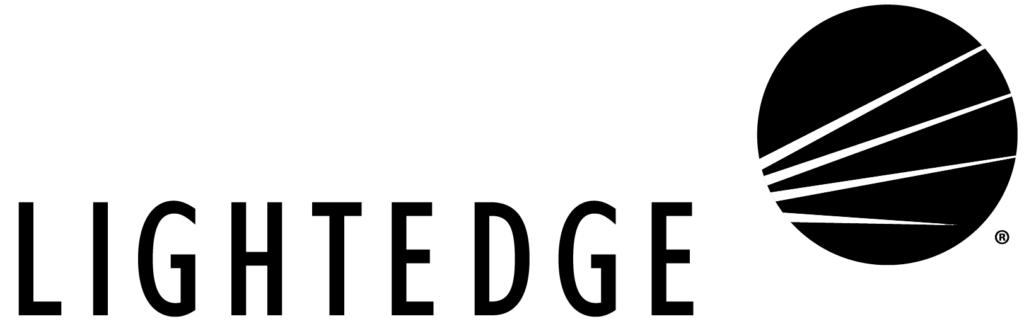A recent study completed by IDC states that 76 percent of companies that are disruptors in their industries plan to replace legacy applications within the next five years, with almost half replacing legacy systems in the next 24 months. Many of them are planning on moving to the cloud.
While there are instances where legacy applications make sense to maintain, it may also be time to tackle cloud modernization. The lifecycle for information technology is becoming shorter and shorter. With innovative technology immerging and customers expecting the fastest, and most seamless experience, businesses must evolve alongside the technology.
IT executives and digital leaders are under pressure to adapt leading-edge capabilities that are automated, secure and compliant, and integrate with third-party systems. But, with the IT lifecycle becoming shorter, it can be difficult to know what modernization path is right for your specific business needs. All efforts should be focused on maintaining a competitive edge.
It is imperative to map out your IT plan in sequence then design and engage the enterprise around your technology modernization. To help you get started I’ve come up with seven guidelines to help digital leaders tackle cloud modernization.
Simply Your IT Architecture
Simplifying your IT infrastructure starts with taking a detailed inventory of your assets. One company may have IT systems based on a variety of coding languages, data structures, integration requirements, and support arrangements. This can cause a complex network of technologies that can be difficult to refresh.
Modern private cloud platforms have made it so this is no longer the case. Land O’ Lakes, a major international enterprise with thousands of employees retried its legacy system and moved to the cloud.
“You’ve got to have a solid strategy on where you’re moving to the cloud and why, what systems are most important to move and how quickly can you move them,” said Michael Macrie, Senior Vice President and CIO at the time that CIO News reported this, said. “You’ve got to take a stand that says you’re going to be a cloud-first company and a SaaS-first company — which we did back in 2010. Then, when any upgrade or any major change comes to any of these systems, you ensure that you’re moving them closer to the cloud or into the cloud, with every step along the path. You have to stay true to that strategy,” said Macrie.
Be Agile and User-Centric
When planning and executive a cloud migration, companies have found that when you gradually move workloads, it can take months to start seeing the benefits. Divide your cloud modernization road map into discrete migration increments, releasing usable functions on a frequent cycle.
To stay on track, regular feedback is necessary. Organizations should enable their team to quickly pass on feedback about the functions that are working and not working so that necessary corrections are made, and systems are running efficiently.
Even has you adopt an agile roadmap; it is important to keep the end user in mind. Ensure that the cloud solution you select is responsive to employees and/or customers. Have a continuous improvement mind-set, so you are always looking for opportunities to learn and make your system better. Seize those opportunities that improve your organization’s core goals.
Educate Executives on Costs of Legacy Systems
Many businesses are built on legacy hardware and software, making it hard to part with. Especially if the overhaul is expensive upfront.
“Moving away from legacy systems requires the CIO to educate the C-suite about the true costs of those legacy systems,” says Macrie. “It’s critical for CIOs to work with their senior leadership teams to get them to understand that every system comes with a total cost of ownership and a maintenance cost that has to be funded.”
Providing executive leadership teams with a cost analysis can be helpful when it comes time to compare the operating costs of a legacy system. It is important to also factor in costs to keep legacy systems up and running through your cloud migration. For instance, if you are in a regulated industry like banking or healthcare, your legacy system still needs to meet any new regulatory requirements.
IDC research has shown a connection between companies that digitally transform and companies that do not. What they have found is the ones that proactively update their technology portfolios are the ones that are successfully disrupting their industries.
Prioritize Your Workloads
Cloud modernization and migrating workloads to the cloud can be a daunting project. Most enterprise-level companies are not able to migrate workloads all at once. Therefore, it is important to prioritize your workloads and organize by capabilities.
Not all workloads are created equal, so creating a workload assessment is where you should start when prioritizing them. Assess both technical and business needs of the various workloads, then decide which platform offers the best fit. You may find that a hybrid cloud environment is the best route for your company.
Not performing this type of assessment prior to your cloud migration can cause major financial repercussions. An example of this is selecting a public cloud service then having to pull your workloads back out of a public cloud because a private cloud solution better suits your business.
In 2017, IDG Research conducted a survey commissioned by Datalink, the cloud and data center division of Insight Enterprises. Over half of the respondents (52 percent) reported having to move one or more workloads back from a public cloud to an on-premises model.
Seventy five percent of IT leaders in the survey said they were now more cautious than they had been a year ago when deciding whether or not to migrate specific workloads to a public cloud environment.
Plan for Cloud Security
Cloud technology is getting safer all the time, but cybercrime is simultaneously growing more sophisticated. A survey by Insight found that 37 percent of IT executives cite determining security requirements as a top challenge in platform workload alignment. For this reason, cloud security must be prioritized in your cloud modernization strategy.
According to a 2014 survey from software company Alert Logic, there is no indication that cloud applications and data are more vulnerable than traditional systems, Forbes reported. Therefore, it is a myth that cloud technology is inherently less secure than legacy systems.
Even with a higher state of security, it is still essential to plan for cloud security and implement and follow best practices. Cloud service providers are already taking steps to ensure cloud security. If cloud users also step up to the plate by following the right processes and adopting a security testing strategy, the cloud will become much more secure as a result.
Engage Your Workforce with Cloud Modernization
Cloud modernization is not just a matter of updating technology. It is about engaging your team to accept and embrace these changes. Cloud modernization starts with a recognition of new habits and procedures that people will need to adopt.
Gaining new technology could cause a cultural shift, and with that requires new competencies and new talent. Consider the type of skills your employees will need when managing data in the cloud. Do they have the operational skills to coordinate with external partners? Do they have any concerns? Arm yourself with this information, so you as the CIO or digital leader can determine what education and workforce changes need to be made.
Questions for engaging your workforce and culture:
- What do employees need from the new IT cloud services to work efficiently? How do we know?
- How technologically capable is our existing workforce? What skills do they already have and what do they need to develop?
- What kind of cultural changes need to occur for new systems to be adopted? What steps do you need to take to create them?
- Do you need to look for and recruit new talent, or are you able to provide education and training to existing employees?
Establish New KPIs
Digital transformation and cloud modernization requires enterprises to create new Key Performance Indicators (KPIs) to effectively measure how a company is achieving key business objectives. Metrics are essential during this migration period. Use these metrics to determine core business, process, technology and staffing changes that are needed.
Lengthy timelines are a major reason companies are moving away from legacy systems. As a result, increasing agility is a critical aspect for any IT modernization project.
Establishing new KPIs is a critical step in legacy modernization. After all, technology innovation is all about creating business value and finding the most effective solution. Just as other management groups are asked to report on specific initiatives, IT managers need to be prepared to prove their worth to their organizations.
Understanding the fundamental metrics for success before embarking on the start of any project will provide a starting point for determining the true success of the cloud modernization project.
When Should You Maintain your Legacy System?
IBM i (AS/400 / iSeries) remains one of the world’s most widely used, core business systems. Designed for data processing and workload-optimized applications, IBM i’s proven reliability and security has made it central to many organizations’ operations for over 30 years.
Organizations who have relied on IBM i to run their core applications have enjoyed the benefits of lower administration costs, the stellar uptime, security and performance, and lower total cost of ownership for database services compared to x86 workloads.
Despite its widespread use, the legacy aspects of this compute environment make it a challenge to maintain in-house. As demand and necessity for next-generation operating systems, applications, and integration require a balance between old and new, companies like LightEdge have introduced a suite of IBM i (AS/400 / iSeries) and AIX on Power Systems solutions to fill this void.
As companies look to digitally transform their businesses, they can extend and defend their IBM i (AS/400 / iSeries) and AIX investment through:
- Application Modernization
- Platform Upgrades & Improvements
- Stranded Operating System Remediation
- Disaster Recovery Confidence
- Specialized Expertise
- Cost Containment
- Flexibility to Scale
While digital transformation is crucial for businesses to stay afloat, companies using legacy systems do not have to worry. Learn more about how LightEdge’s Power Cloud is opening doors, so companies do not have to close theirs.
Ready to Committee to Cloud Modernization?
From a dedicated physical infrastructure to a virtual delivery model, we’ve got the compliant cloud and hosting solution for your organization. Retain the level of control you want, and the amount of data isolation you require.
Choose the level of control and data isolation you require from our suite of customizable and compliant cloud offerings. Whether you prefer a hands-off approach with outsourced infrastructure management, complete data isolation, or somewhere in between, LightEdge has a solution that will meet your business needs.
If you are looking to maintain your legacy applications, LightEdge can also help ensure your IBM i (AS/400 / iSeries) environment’s stability with specialized solutions. The LightEdge Power Cloud offering provides specialized solutions to ensure the stability and evolution of your IBM i (AS/400 / iSeries) and AIX environment. Customers can enjoy all the benefits of their secure and reliable IBM i (AS/400 / iSeries) platform with the flexibility and redundancy of cloud built in.
From simply ordering-up capacity in fully managed environments to private clouds that are a customized configuration of infrastructure into any layer of the stack, LightEdge’s world-class facilities built to Tier III standards and talented engineers are ready to accommodate your business’ requirements.
Want to learn more about LightEdge’s cloud services? Contact one of our cloud experts to get started or to schedule your private tour of any of our seven data centers. We have security, compliance and cloud experts standing by to answer any of your questions and to show you how our cloud services works, so you can benefit from it yourself.
What to learn more about cloud deployment? Download any of our free resources including, Guide to Assessing your Move to the Cloud, How to Deploy a Secure Compliant Cloud for Healthcare, and Redefining you Network Strategy.
Related Posts
- What is Public Cloud Repatriation and When Does It Make Sense
- What is Bare Metal Cloud?
- PCI DSS Cloud Compliance: Your Guide to a Smooth Cloud Migration
- Network Security Is the Cornerstone in your Security Infrastructure
- What Every Business Needs to Know about Dedicated Private Cloud
- Why Virtual Private Cloud Will Make You Reconsider Your Cloud Infrastructure
- Cloud Migration Strategy: 3 Tactics and Other Best Practices to Get You Started
- Moving to the Cloud from Traditional IT: Why and How