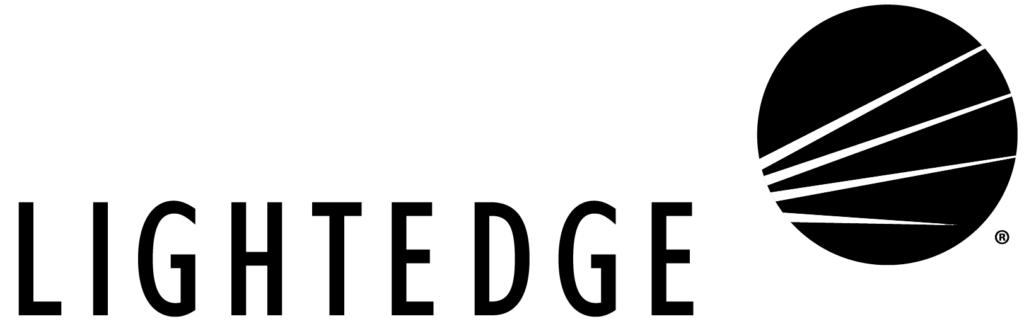The purpose of disaster recovery planning is preparing your business to withstand a disaster and to be able to recover quickly with the least possible damage. Planning for the unexpected, whether it’s a technical failure, violent weather, cyberterrorism, or human error, helps ensure that business remains up and running. Even amid the most extreme challenges.
A DR plan specifically addresses the processes your company will use to recover access to the software, data, hardware, etc., needed to resume your standard, business-critical functions. Your DR plan should provide for redundant data center infrastructure, like servers, software, network connections, and storage to support your applications and enable your operations to function effectively.
Here are 7 steps to lead you through your disaster recovery planning process:
Step 1: Business Impact Analysis, RPO, and RTO
Conduct a Business Impact Analysis (BIA) to identify your most critical systems and processes, as well as the effect of their malfunction. A BIA will determine the functions or activities in your organization considered essential and those which are non-critical.
Critical functions include any business activity that’s mandated by law, fulfills a financial obligation, maintains cash flow, safeguards an irreplaceable asset, or plays a key role in maintaining market share.
Once you have identified which processes are essential, you will assign the following metrics to calculate your company’s level of tolerance for loss and the target time you set for recovery after a disaster has struck.
Recovery Point Objective
The first, your Recovery Point Objective (RPO), is focused on data and your company’s loss tolerance in relation to your data. RPO is determined by looking at the time between data backups and the amount of data that could be lost in between backups.
Recovery Time Objective
The second, your Recovery Time Objective (RTO), is the target time you set for the recovery of your IT and business activities after you’ve experienced a disaster. The goal of the RTO is to calculate how quickly you need to recover, which then dictates the type of preparations you need to implement, and the budget you should allocate toward business continuity.
If, for example, you find that your RTO is five hours, meaning your business can survive with systems down for this amount of time, then you will need to ensure a high level of preparation and a larger budget to make sure that you will be able to recover your critical systems quickly.
On the other hand, if the RTO is two days, then you can probably budget for and invest in less advanced solutions.
You must define your acceptable recovery time. How quickly you must restore your data and critical systems to resume operations is a serious decision. Understanding how long you can wait to access and apply your data will yield clarity about which solution—data center, cloud, onsite, or Disaster Recovery as a Service (DRaaS)—is best for your company. (More on that in Step 5.)
Step 2: Risk Assessment
With this business impact analysis in place, you can establish and set priorities as part of your disaster recovery plan by conducting a risk assessment. Your risk assessment is a vital step in the DR planning process and identifies potential hazards and the high-value assets, like customer information and other sensitive data, and how they align with critical business functions.
As you develop your DR plan, and as part of the risk assessment, you must be able to answer the following questions:
- What types of hazards or disasters (man-made or natural) could occur to disrupt the business?
- How could each of these disasters impact the IT functions the business relies on to operate?
The greater the potential impact, the greater the resources that should be allocated to restore a system or process. While you may never be able to plan for all contingencies, it’s imperative to have solutions for the most critical functions that are at risk in a disaster.
Step 3: Establish Priorities
To establish priorities, assemble an appropriate team for your impact analysis, keeping in mind that everyone thinks their area of responsibility is the most important. Gather leaders from IT and various divisions to make the hard decisions about the real operational priorities.
Your disaster recovery plan will only be as good as your answers to the following:
- What applications and infrastructure must be restored immediately if disaster strikes?
- What is essential for productivity?
One strategy is to divide your applications into levels or tiers.
- Tier 1 should include the mission-critical applications you need immediately.
- Tier 2 covers applications you need within 12 to 24 hours.
- Tier 3 includes applications that can wait to be restored for a few days.
In addition to data and information systems, your risk assessment should focus on communications infrastructure, communications strategy (both internal and external), secure access and authorization to critical systems, and re-establishing a suitable work environment.
Avoid this mistake: Do not fail to consider the needs of the people who will be carrying out your disaster recovery plan—usually under severe stress. Establish an emergency chain of command and communication strategy, so everyone is in the loop. Also, make sure food and sustenance are readily available, and provide lodging when necessary.
Step 4: Ensure Adequate Resources
Managing disaster recovery on your own requires significant investment in capital, time, and expertise. Even resource-rich companies have to decide how much internal effort to focus on disaster recovery planning vs. growing the business.
Many companies choose an experienced partner to help disaster-proof their systems. A vendor can bring expertise and a programmatic approach to ensure your disaster recovery solutions meet the needs of your business and your IT capabilities.
Disaster recovery experts advise that backup data be kept offsite in a secure location, preferably a data center that is unlikely to be affected by the same disaster. Modern technology also offers the option to secure your organization’s data and critical applications in a hosted cloud environment. Either option allows applications and data to be delivered on demand.
Step 5: Choose the Right Data Center
You’ll want to confirm that your data center provider is secure and compliant with industry-recognized standards and certifications to ensure your data is secure.
Types of data center compliance can include SSAE18, HIPAA, and PCI DSS. Because you are relying on the facility to keep your equipment safe from disasters, these standards verify that the colocation provider has the proper physical and administrative safeguards. That way, if a disaster does occur, your equipment and data will remain unaffected.
Ask the following questions:
- Is your data center facility remote?
- Does your facility have adequate redundancy?
- How do you secure your facility?
- What certifications or audits have you undergone to prove your compliance?
When it comes to protecting your data and operations as a whole, there are numerous options. These include:
Public Cloud
Online file backup services are popular choice for consumers. They offer shared resources and the ability to pay only for services and resources needed, with no investment in server or networking hardware required. While this might sound attractive, the public cloud comes with inherent security risks. If you operate in any industry that must adhere to compliance standards, the public cloud may not your best choice.
Colocation
With colocation, SMBs purchase their hardware but install it in a physically separate, secure, specialized location that offers protection from both natural and human-caused disasters, and which also provides redundant power and connectivity options. Colocation comes with plenty of business benefits that fall outside of the scope of this post.
Hybrid Cloud
A hybrid approach enables businesses to leverage multiple platforms and services to fit their unique business continuity and disaster recovery needs, such as a combination of colocated servers and equipment, public and private clouds, and managed hosting services.
DRaaS
Disaster Recovery as a Service (DRaaS) is perhaps the simplest approach from the customer’s perspective. A managed hosting provider supplies continuous and fully automated replication of data and applications from a primary site to a target site, often in a different geographic region.
Today’s DRaaS solutions enable businesses of all sizes to cost-effectively and efficiently protect critical systems and data in the event of a disaster. The need for complex and time-consuming manual DR processes has been replaced with fully orchestrated, automated failover and failback of systems and applications.
Additionally, DRaaS solutions give companies the ability to non-disruptively test and verify their DR plan, which is crucial. And, very importantly, DRaaS allows businesses to achieve extremely low RPOs/RTOs, thereby speeding the recovery time of critical applications and ensuring valuable data stays protected. The end result: costly downtime and data loss is mitigated, and the business and financial impact of a disaster is minimized.
Step 6: Think Beyond Data
If you want to keep your business up and running even in in the event of a disaster, you’re going to have to back up more than just data. Be sure to have safeguards for operating systems and applications (and their licenses) or any other essential cogs in your daily business operations.
Additionally, don’t forget to have backup contingencies for your laptops and mobile devices. Suppose your business must set up shop outside your office to keep things going. You’ll need the resources to get the job done at whatever location you end up. Fortunately, in today’s computing age, cloud-based technology enables the remote worker, allowing you to access information on the fly. That is, assuming the data itself remained unharmed should such a scenario arise.
Step 7: Test and Update Accordingly
Take a long, honest look at your organization’s disaster recovery initiatives. Does your organization follow best practices and schedule regular drills to test your disaster preparedness? Or, can your business improve its disaster recovery testing?
Without consistent testing and optimization, disaster recovery remains a technological hypothesis. It likely does not account for the contingencies of a real emergency. For companies that never test a disaster recovery plan or only test it once every few years, unproven recommendations could undermine the entire disaster recovery process.
Let us Help You with Your Disaster Recovery Plan
Now that modern IT practices have started to blend physical with virtual, and cloud with on-premises, safeguarding your applications and data requires several tools and methods.
When asked about our differentiators against the competition, one of the first answers is always – our network. Our history with network goes all the way back to 1996 when we were founded as an ISP. We spent over two decades making sure our network and infrastructure were scalable, redundant, and secure enough to meet the most challenging IT needs.
LightEdge offers a comprehensive set of disaster recovery solutions to ensure uninterrupted performance of IT operations and mission-critical systems in the event of a disaster.
The reliable availability of business IT is essential to the management and livelihood of every company, large or small. All elements hinge on the dependability of your technology to deliver vital information right when you need it.
Redundancy is built into each of our data centers located in Des Moines, Kansas City, Omaha, Austin and Raleigh facilities. Each of our LightEdge facilities strive to deliver more than traditional data centers. We have created true Hybrid Solution Centers designed to offer a complete portfolio of high speed, secure, redundant, local cloud services and managed gateways to public clouds through our hardened facilities.
Want to learn more about LightEdge’s disaster recovery and business continuity services? Contact one of our disaster recovery experts to get started or to schedule your private tour of any of our data center facilities. We have disaster recovery, colocation, and business continuity experts standing by to answer any of your questions.
Related Post
- Documentation is the Key to a Successful Disaster Recovery Plan: Here’s Your Roadmap
- What Successful Disaster Recovery Plans Should Cover
- An Enterprise Guide to an Effective Disaster Recovery Plan
- Top Tips for Improving Your Disaster Recovery Plan
- COVID-19 Crisis is Putting CIO’s Business Continuity Plans to the Test
- Security for Remote Workers: A COVID-19 Crisis Planning Guide
- Why Disaster Recovery is Critical for your SaaS Organization
- 3 Steps to Solving Disaster Recovery in the Cloud