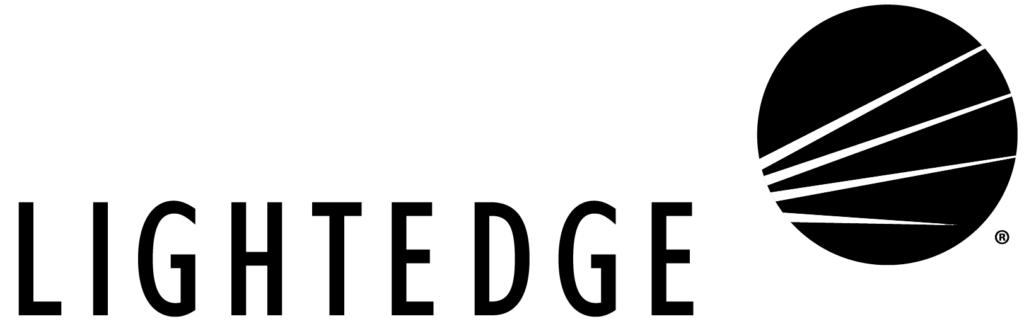In a world where cyber-attacks are becoming more and more complex each day, we are starting to see language around disasters shift. Experts are no longer advising about what to do if an organization experiences a breach, but rather when an organization experiences a breach. It’s no wonder, with nearly 1,300 attempted cyber-attacks occurring every day, that data loss prevention is at the top of everyone’s minds.
Data loss prevention (DLP), much like every other facet of your IT security strategy, is all about staying one step ahead of any threats that may arise. Proactively assessing and addressing any security concerns will get you well on your way towards minimal data loss in the event your IT security is compromised.
Many organizations are left vulnerable because they believe that data loss prevention requires exorbitant sums of money. This is simply not true. There are several core elements of your strategy that incur minimal costs or are even free, so there is no longer any excuse to continue dragging your feet on developing your organization’s data loss prevention strategies. In today’s blog, we’ve come up with four key pillars to get you started with locking down your organization’s data.
1. Data Classification for Heightened Protection
We’ve all seen the spy movies with classified data. While we’ve officially moved away from the rubber stamp with red ink, data classification is a key pillar of your data loss prevention strategy. By taking a long, hard look at how you store your data, you will be able to make moves that protect your information and minimize the devastation your organization could experience in the event of a breach.
The actual data classification process takes time but is a relatively low-cost endeavor that forces your organization to prioritize its data and identify the data that would be most painful to lose. It creates an awareness of any areas of potential vulnerability and also makes your organization’s data easy to find once it’s all been sorted and stored.
If you’re not sure where to start, think of it this way: what data would be most dangerous for your organization and the customers you serve if it were to get out? Anything that contains social security, credit card or other sensitive information should be given a high-level classification. If you’ve got some externally accessible, public photos from an event last year, it’s probably okay to store them less securely, since you’re already publishing them for public consumption.
How Classification Works Toward Data Loss Prevention
Classification is a key data loss prevention strategy because, while it may not completely prevent a breach, leak or other exploited vulnerability, it will often have an impact on the type of data lost. If you are classifying your organization’s data and storing it according to that classification, you will likely not lose your most sensitive data because your organization has protected it with the best possible security and access measures.
Benefits of Data Classification for DLP
One of the biggest benefits of data classification is that it saves your organization money in the long run. You would probably not need to store your publicly accessible, low security content the way you would store your most sensitive, highly classified internal documents. This allows you to customize your data storage options so your organization is only paying for what it actually needs.
Another key benefit is that it’s an extra safeguard for your organization’s reputation. Like we mentioned earlier, the language has shifted from if to when while discussing the likelihood of a data breach of some kind. If you are putting your energy toward protecting the information that would be the most crippling to lose, in the event of a breach, you will be able to communicate confidently with your customers and stakeholders that the data affected was not anything that would impact account security or operations, thus putting you back in the driver’s seat for the recovery process.
2. Employee Training to Prevent Hacking and Data Loss
Employees are both your biggest asset and your biggest risk when it comes to data loss prevention. Every day they alter your IT environment by working with and generating your organization’s data. A rigorous employee security training program that covers both physical and cyber-elements is critical to maintaining your highest standard of security.
Phishing and other Hacking Attempts
You’ve probably heard of phishing. Most people have and you’re probably well aware of its ramifications. Malware, data theft, and ransomware are all possible when you fall victim to a phishing attempt. Basic knowledge of how these attacks can look will go a long way in helping your employees prevent themselves from putting your organization at risk by falling victim to an attack.
- Take your time when opening emails on mobile platforms. The smaller space makes it harder to see important details like the email address of the sender or the attachments included. When in doubt, view suspicious emails on a desktop device.
- Texts with links should not be clicked without verifying. You can verify a link by hovering over it and seeing a preview window. If it is not a recognized link, delete the text without clicking through.
- Check email addresses of the sender, since the name might look familiar, but the domain may not.
Data Loss Prevention through Physical Security
Physical security is one of the simplest ways you can level up your data loss prevention. By understanding who has access to your physical office space, you can better understand who may or may not be putting your organization at risk. Important things to look for when setting up a physical security plan might include any of the following, depending on your business:
- Requiring all visitors to sign in and have a visitor’s badge. Do not allow unaccompanied visitors anywhere in the building.
- Keeping an employee access record to look for abnormal patterns of building access. This could be an indicator of data theft in conjunction with other abnormal behaviors.
- Giving only the access employees need. Do not give everyone access to all parts of the building if they do not need to be there.
Endpoint protection
Each year, more devices are added to your company’s network. Now with the rise of mobile technology and working from home, you may need to up your endpoint user protection education. Many organizations have a Bring Your Own Device (BYOD) policy when it comes to remote work, which can save a lot of money up front but can also have dire consequences when it comes to security if you do not properly brief your employees on remote access policies. Consider including the following reminders for a stronger stance on endpoint security:
- Connect to a VPN whenever possible. You may want to make an investment in a VPN for your organization.
- Do not access the organization’s network on public WIFI without a VPN. Employees should be instructed that a private network is most secure for remote work.
- Avoid leaving work devices unattended in a car, or in plain view of street-level windows to prevent theft.
- Don’t open email attachments from outside your organization if you don’t recognize the sender.
By leveraging your team to be a data protection strength, you can keep moving forward and rest assured that your team members are less likely to create vulnerabilities through negligence or ignorance. By having all of these educational elements in place from day one, there is no room for either to get in the way of your data loss prevention strategy.
3. Environment Scanning to Detect Vulnerabilities
According to the Cybersecurity and Infrastructure Security Agency (CISA), it’s recommended that organizations complete the scans at set intervals to detect and resolve any vulnerabilities before cyber criminals have the opportunity to exploit them. Adversaries use known vulnerabilities and phishing attacks to compromise the security of organizations.
CISA offers several scanning and testing services to empower organizations to reduce their exposure to threats by taking a proactive approach to mitigating attack vectors. This can be a daunting process to start, but LightEdge can help connect you with CISA to get started with your own scanning program, taking a lot of the legwork out of the process for your organization.
What Needs to be Scanned?
There are several different parts of your environment that CISA recommends scanning regularly to get a complete picture of your security and DLP health. It’s also important to note that these scans are only a snapshot in time, so you will need to be continually screening and scanning to ascertain trends and abnormalities within your organization. Here are the CISA recommended scans so you can start implementing them to ramp up your data loss prevention strategy:
- Vulnerability Scanning: This is the most obvious choice when starting a scanning program because it evaluates external network presence. This service provides weekly vulnerability reports and other alerts as needed.
- Web Application Scanning: It evaluates known and new publicly accessible websites for potential threats and configuration issues and provide recommendations for mitigating the associated risks.
- Phishing Campaign Assessment: This assessment provides opportunities to determine any potential susceptibility of personnel to phishing attacks. This practical exercise is intended to enhance and measure the strength of your organization’s security awareness training.
- Remote Penetration Test: Think of this test as a VR simulation. It mimics the tactics and techniques of real-world adversaries to test exploitable pathways. This service helps evaluate perimeter defenses, as well as the security of externally available applications and open-source information.
4. Monitor Data Movement to Identify Patterns
When it comes to data loss prevention, many organizations don’t consider monitoring data movement until it is too late. When you retroactively look at data movement after a disaster, it can be easy to see where it all went wrong. Take the time to collect the data regarding the movement of data throughout your organization. You will quickly see patterns of behavior in terms of what different employees access and utilize in their day-to-day operations, which allows you to recognize when these patterns deviate from the norm, giving you plenty of time to react and respond to a potential threat.
What are the Red Flags?
It’s important to note that, especially in today’s rapidly evolving workplace, responsibilities can shift from employee to employee, even across departments, so it’s wise to look for a combination of red flags or a consistent, unauthorized shift over time.
- An employee accessing a folder or file that nobody in their department has needed to access before without a valid reason
- An employee downloading files when that is not a normal pattern of behavior for them
- An employee working outside of their normal hours without any communication
- An employee making unapproved external contacts
So you notice irregularities, now what?
If you’re noticing abnormal patterns of data movement, it’s likely an indicator of an insider threat or other data theft attempt. If it is an employee that is responsible for this suspicious data movement, then you need to check in about what access they have to files, folders or areas of the building and remove any unnecessary access. It may also be beneficial to have a meeting with the employee in question to get to the root of the issue and determine whether or not the incident was malicious and reaffirm expectations moving forward.
LightEdge Can Help You Move Toward Zero Data Loss
LightEdge is committed to keeping your data safe, secure, and compliant, no matter how your industry’s IT landscape changes. LightEdge offers a comprehensive product portfolio that ensures complete protection and uninterrupted performance of IT operations and mission-critical systems in the event of a disaster.
LightEdge is your trusted partner delivering fully-integrated data protection services, disaster recovery services, and business continuity planning to ensure you’re always fully covered and operational while meeting your industry’s compliance standards.
Our owned and operated facilities, integrated disaster recovery solutions, and premium cloud choices make up a true Hybrid Solution Center model. LightEdge’s highly-interconnected data center facilities span to Des Moines, IA, Kansas City, MO, Omaha, NE, Austin, TX and Raleigh, NC.
Each of our LightEdge facilities strives to perform head and shoulders above traditional data centers. We have created true Hybrid Solution Centers designed to offer a complete portfolio of high speed, secure, redundant, local cloud services as well as managed gateways to public clouds through our hardened facilities.
Want to learn more about LightEdge’s security, compliance, disaster recovery or data protection services? Contact one of our security and compliance experts to get started or to schedule your private tour of any of our data center facilities. We have experts standing by to answer any of your questions.