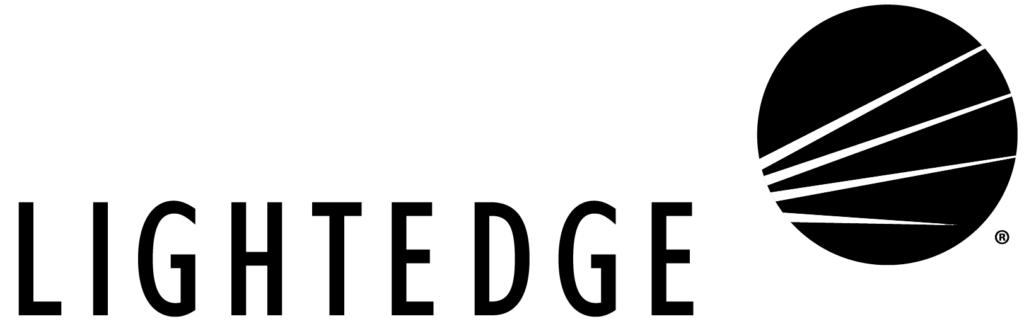Coronavirus or COVID-19 is an emerging, rapidly evolving situation. According to Gartner’s COVID-19 Resource Center, the new coronavirus strain (COVID-19) that emerged in China represents a classic business disruption and means turmoil for employees and operations as normal. Organizations must prepare for the pandemic’s impact immediately, because resource shortages will only limit response options as it continues to unfold. The pandemic will likely affect operations for many months to come, across all geographies, and threatens the workforce directly.
When it comes to the COVID-19 virus pandemic, cloud service and business continuity providers will play a vital role in helping customers mitigate the risk that this virus presents to businesses. For cloud service provider (CSPs), COVID-19 is a threat, like ransomware, that puts them in a unique position to help companies that are struggling with where to begin and how to evolve.
As this global pandemic continues to make it increasingly difficult for the livelihood of businesses, CSPs can play a part in decreasing some of the burden. In this article we will address ways that CSPs and business continuity specialists can guide you through these uncharted waters and give you tools for success amidst these stressful times.
How your Cloud Provider Can Help
With the pandemic growing worse in the United States, we are being told to practice social distancing. This includes working from home or remotely, for those who are able to. As a result of COVID-19, we are seeing a major economic impact.
Many businesses are taking direct hits with no end in sight. While business continuity and cloud technology will not resolve every major problem for each business, there are things CSPs can do to drastically ease the burden.
Shifting Office Servers to the Cloud
The advantages cloud computing offers over internal data center expansion in terms of cost, flexibility, and scalability across the organization are fairly well understood. The advantages are considered even more valuable during these trying times:
- Business software users of cloud-based solutions are able to administer their own accounts and digital properties, saving valuable time and eliminating reliance on IT for these tasks.
- IT staff gains the flexibility to spend less time on maintenance and infrastructure management and more effort on higher value-added projects.
- Developers can add capacity quickly and easily, and with reduced need for capital investment as the cloud frees them from the need to purchase, configure, and maintain their own servers.
- By taking advantage of the economies of scale that managed hosting and cloud services providers offer, businesses can reduce costs and shift a significant portion of IT costs from capital outlays to operating expenses.
You may be thinking, “Reconfiguring an organization’s IT infrastructure to capitalize on these advantages is a complex undertaking…” In most cases, not all applications or data can, or should, be moved to the cloud (at least not to the public cloud). We frequently find that businesses are not certain where to begin in cloud migrations or even confident in knowing what should live where. It’s totally normal, but there is help available.
When it comes to preparing your business for cloud computing, here are six critical steps:
- Do your research.
- Evaluate your computing environment.
- Assess any security concerns.
- Assess any regulatory concerns.
- Assess your workload requirements.
- Talk to your hosting partner.
In a time where more changes seem overwhelming or even impossible, it is important to review all of your options. If the timing to move to the cloud is right, we have created the ultimate guide to get you there. You can download it here today.
Create a Work from Anywhere Environment
In an effort to reduce the cost of office space, application leaders often encourage employees to work remotely. However, freeing up space is no longer the primary reason for remote workstations. During this pandemic, a majority of businesses are going remote. Research describes the essential first steps of creating successful remote work programs.
Here are recommendations for applications leaders who are tasked with creating digital workplace programs that include remote work initiatives:
- Stress-test your technology infrastructure to determine its capability to support remote work.
- Create a business continuity plan for each individual department.
- Understand what technology & security controls are needed during this time.
- Set strong employee expectations and support virtual interactions and collaboration.
Effective work from home programs require more than simply providing employees with devices like smartphones, laptops, and email access, then sending them off to work from home.
It’s common to see remote work programs get undermined by a lack of trust, when managers are not equipped to deal with employees they cannot see. Ways to overcome these challenges include empowering staff to make decisions regarding when, where, and how they complete their work. It is important to set up regular meetings to check on whether there are obstacles hindering their work.
Thankfully, technology is making it easier than ever to support a positive remote work environment. Workstream collaboration tools and video conferencing are increasing communication between remote employees.
Implementing Long-term Mobility into Business Continuity and Disaster Recovery Plans
Pandemic preparedness requires extensive organizational planning. The uncertain time frame of disease outbreaks means security and risk management leaders should arrange short- and long-term plans for protecting employee health, assessing third-party exposure, and ensuring continuity of operations.
Gartner’s report on Overcoming the COVID-19 Crisis Through Pandemic Preparedness, shares how a pandemic can result in a possible staff absenteeism exceeding 40 percent for extended and sequential periods, and organizations must understand what that means for their business operations and be prepared to make some hard decisions, if needed.
Organizations should prepare for a pandemic because resources, internal and external, may not be available soon. The benefits of this preparedness planning work include:
- Minimizing the impact upon staff
- Minimizing the impact on the organizational supply chain
- Minimizing the impact upon service delivery
- Minimizing the impact upon the IT infrastructure
- Protecting the corporate reputation
- Reducing the financial impact
- Enabling the organization to return to a new normality sooner
The conditions of a pandemic that organizations need to understand to best prepare, respond, and recover from such an event can be categorized in three ways. However, they all stem from one key condition: employee absenteeism.
These three conditions include overall conditions, or understanding the pandemic is worldwide in scope and has an indefinite duration. The second condition includes external conditions or circumstances that will be largely disrupted during this time like hospitals, food, fuel, outages, and government essentials.
The last condition is business conditions. This means that multi-location organizations will be more affected than those with a single location, and key business impact triggers will be a result of quarantines, travel restrictions, school closures and sick family members.
Using Cloud Based Security Monitoring to Protect Remote Work Environments
There are many types of cloud models, from public to private and everything in between, each with their own features and levels of security. Selecting among the many available options is confusing and frustrating. To get started, start by assessing the risk.
Assess the Risks
What level of data protection do you require? How your data is classified and how it is used and/or accessed will determine the level of risk you’re willing to accept.
- What if the asset became public information?
- How would you be harmed if an outsider manipulated a process or function?
- How would you be harmed if the data were unavailable for a period of time?
One thing to remember when selecting your cloud provider is that you must ensure auditable compliance and that security responsibilities are shared. Your provider should have the proper credentials, satisfy your required technical and administrative safeguards, and meet your service level agreement (SLA) terms, as well as, your business associated agreement (BAA) needs.
Look for provider credentials and security levels, such as ISO, SOC, HIPAA, HITRUST, and PCI. These standards demonstrate that a third-party has audited their facilities to verify their status for compliance.
How to Ensure Business Continuity in the Coronavirus
IT organizations are currently tasked with a unique challenge of ensuring business continues in the face of health issues outside of their control. Gartner’s current research helps I&O technical professionals plan for impacts such as a pandemic.
Colocation
Your organization can start to prepare for the worst and activate your business continuity in the following ways. The first one is colocation. Those who have a colocation provider should be taking advantage of all the services your provider offers.
For example, the ability to dynamically scale bandwidth, so you can increase or decrease bandwidth as needed. As you shift from working in the office to working remotely, you are able to increase your bandwidth. If you have time and the ability to centralize your data storage, that gives you access to a facility with redundant, high-speed networks.
Most colocation providers also offer Remote Technical Hands, should you be unable to send staff to the data center facility to physically work on your equipment. LightEdge offers our experts up 24x7x365 to make sure our customers always have this option to tap into.
Improvement of Networks
Consider updating your existing network with scalable, faster network lines. This provides initial and on-demand increases of capacity. Doing this is extremely simple when you are using colocation. With large-scale quarantines, it is also important to think about the network of virtual workplaces.
Your employees will need to be able to access your corporate network remotely. Things that you should consider include:
- How are my employees going to access the network from a hardware perspective?
- How are my employees going to access the network from a software perspective?
- How are my employees going to access the network from a licensing perspective?
Other factors to consider is internet speeds of remote workers. For employees whose children are also at home or out of school, the internet may be in overdrive. With an entire household using the internet at once, it may slow things down. Ways around this include working during the evenings, or early mornings when the traffic is not as overloaded.
Let LightEdge Help Reduce the Business Burden of COVID-19
Pandemic preparedness is on top of every business owner’s mind. The uncertainty of the future and timeframe of the COVID-19 virus can be unsettling. Thankfully, LightEdge is an expert in business continuity and compliant, secure cloud technology. We are prepared to help businesses through this difficult time.
LightEdge is committed to keeping our customers’ IT operations, critical applications, and data protected. We provide the technology and resources our customers require to get back to a production state that meets their RTO and RPO requirements.
LightEdge offers a comprehensive set of disaster recovery solutions to ensure uninterrupted performance of IT operations and mission-critical systems during this pandemic. It is no longer a question of when will a disaster strike.
The reliable availability of business IT is essential to the management and livelihood of every company, large or small. All elements hinge on the dependability of your technology to deliver vital information right when you need it.
LightEdge offers a free risk assessment from our Chief Information Security Officer as an expert resource to all of our clients. In times like this, getting a second set of eyes on your organization’s business continuity plan (or even helping to build one out to meet your compliance requirements) could be invaluable in your long-term success.
LightEdge’s highly trained compliance and network security experts are also available 24x7x365 to take the guesswork out of keeping your business protected. LightEdge’s top priorities include compliance and network security to guarantee that our customer’s data is protected.
Related Posts:
- LightEdge’s COVID-19 Response
- The Five Pillars Of A Secure Cloud Transformation For Regulated SaaS
- Backups And Redundancy: Why Your Business Needs Both
- How CISOs Protect Their Brand’s Most Valuable Assets
- Five Vital Elements For Disaster Plan Success
- What Is Disaster Recovery As A Service (DRaaS)?
- What Is Cloud Repatriation And When Does It Make Sense?
- Why The Cloud Is Safer Than CIOs Believe: 6 Best Practices For Data Security